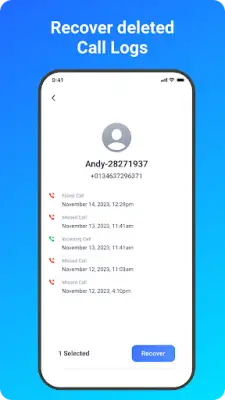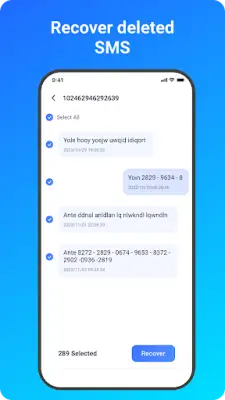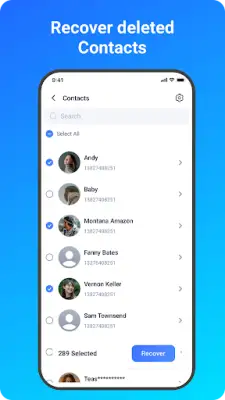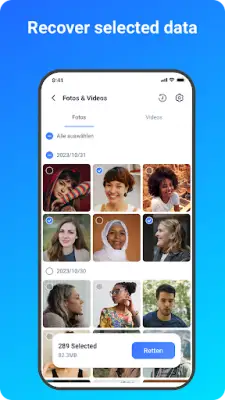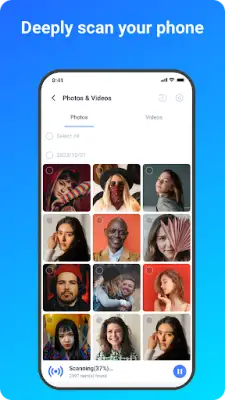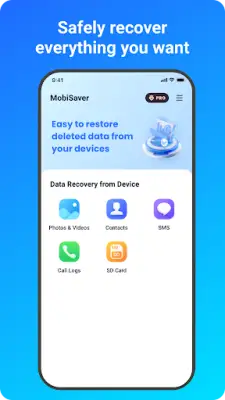Latest Version
4.0.16(5b3c)
March 11, 2025
EaseUS Data Recovery Software
Tools
Android
2
Free
com.easeus.mobisaver
Report a Problem
More About MobiSaver: Data&Photo Recovery
EaseUS MobiSaver is a versatile data recovery application designed specifically for Android devices, supporting a wide array of file formats. It can recover photos, videos, and various types of data including messages and call logs. The app is compatible with popular image formats such as JPG/JPEG, PNG, GIF, BMP, and TIF/TIFF, as well as video formats like MP4, 3GP, AVI, and MOV. This makes it a comprehensive solution for users who have lost important files and wish to recover them efficiently.
Recent updates to the application have introduced significant improvements. Users can now back up and recover messages and call logs, enhancing the app's functionality beyond just media files. Additionally, the app now features the ability to recover photos and videos from Android SD cards, and it boasts improved scanning performance. These enhancements ensure users can retrieve their lost data quickly and effectively, solidifying EaseUS MobiSaver’s reputation as a top Android data recovery tool.
Using the app is straightforward, as it guides users through selecting a recovery mode tailored to their needs, such as photo and video recovery or SMS and contacts retrieval. The scanning process is efficient, rapidly identifying deleted files within minutes. As files are scanned, users can preview them in real time, with images displayed as thumbnails alongside their file format and size, while contacts are shown in detailed lists with names and associated phone numbers for easy identification.
To facilitate a precise recovery process, the app allows users to filter files during or after the scan, enabling them to narrow down the search based on criteria such as file size, type, and date. Users can then easily select files they wish to recover and restore them with a simple tap. EaseUS MobiSaver places a strong emphasis on data security, encrypting user data during both recovery and transfer processes to protect privacy. The app does not require root access for basic scans but offers deeper searches for rooted devices. For further details, users can visit the official website.
Rate the App
User Reviews
Popular Apps