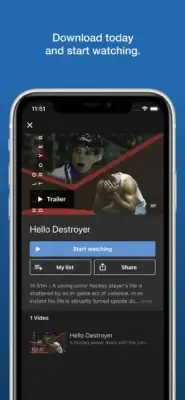Latest Version
8.800.1
December 25, 2024
Turn Key Film Fest, LLC
Entertainment
iOS
51.2 MB
9
Free
Report a Problem
More About Movies Plus
The Movies Plus application offers users the opportunity to access its full range of features and content through a subscription model. Users can choose between monthly or yearly subscriptions, which will renew automatically at the end of each billing period. Pricing may vary depending on the user's region, and specific details will be provided in the app prior to making a purchase.
Once a user subscribes to Movies Plus, the payment for the subscription will be processed via their iTunes Account. This means that users can manage their subscription payments conveniently through the Account Settings section after the initial payment has been made. The system is designed to simplify the subscription process while ensuring that users have control over their choices.
The subscription is set to renew automatically, which helps ensure uninterrupted access to the content and features available in the application. However, users have the option to deactivate this auto-renewal feature if they choose. To avoid being charged for the next billing cycle, users must disable the auto-renewal at least 24 hours before the current subscription period ends.
For users who want to cancel their subscription, they can do so by turning off the auto-renewal option. It's important to note that simply deleting the app will not cancel the subscription, so users must take the proper steps in their account settings. This ensures that they won't incur additional charges if they decide to stop using the service.
For more detailed information, users can refer to the Terms of Service and Privacy Policy linked within the app. These documents will provide insights into the usage policies and data handling practices associated with Movies Plus. Overall, the service aims to provide a seamless and user-friendly experience for accessing a wide array of movies and television shows.
Rate the App
User Reviews
Popular Apps