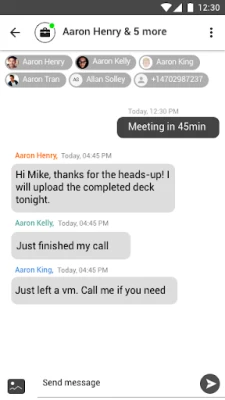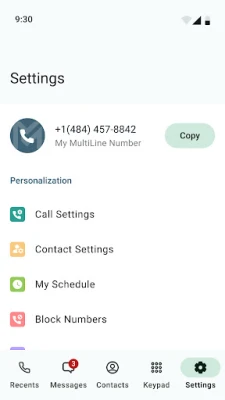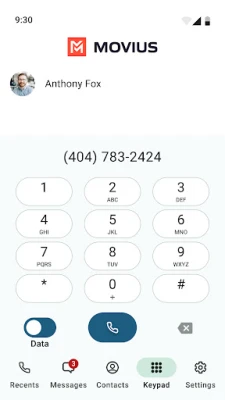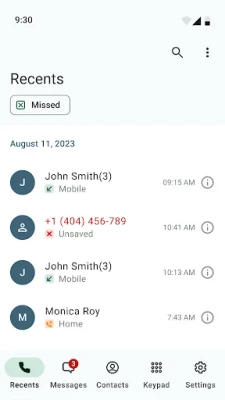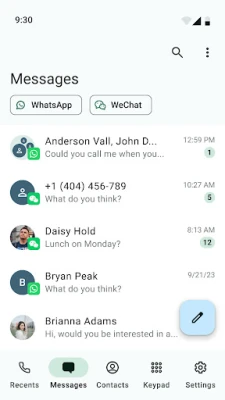Latest Version
December 14, 2024
Movius Interactive Corporation
Productivity
Android
10
Free
com.moviuscorp.movius
Report a Problem
More About Movius MultiLine
The MultiLine app has recently added support for Wear OS, allowing users to stay connected and access their favorite features directly from their smartwatch. This means that you can continue conversations, reply to messages, and even take calls all from your wrist. The app also offers tiles and complications for quick and easy access to your chats, calls, and contacts.
The Movius app is designed to be user-friendly and can be used on any global carrier network. However, activation of the service is required in order to use it.
Before using the app, users are required to read and agree to the privacy policy, which can be found at https://movius.ai/privacy-policy/. The app also requires certain permissions in order to function properly. These permissions include access to your contacts, location, and personal information.
When using MultiLine, the app will create a contact specifically for the application in order to display caller ID. It is important to note that MultiLine does not share or upload any contact information from your device.
In terms of location information, Movius may disclose this to public safety authorities such as 911/E911 for the purpose of caller ID, unless the user has chosen to block this information. Additionally, the app may transmit your name and phone number to be displayed on a caller ID device, unless you have opted out of this feature. In certain situations, Movius may also provide your address and telephone number to public safety authorities for inclusion in E911 databases and records.
The MultiLine app now supports Wear OS, enabling you to stay connected and enjoy your favorite features directly from your smartwatch. With MultiLine on Wear OS, you can continue conversations, reply to messages, and take calls—all from your wrist. Plus, use tiles and complications for quick access to your chats, calls, and contacts.
The Movius app is simple to use and works around the world over any global carrier network. Activation of the service is required.
Disclosure and Permissions :
Read our privacy policy: https://movius.ai/privacy-policy/
You will be asked to grant access to the following permissions for the app to function correctly.
Contacts :
To function correctly, MultiLine must create an application contact to display the caller ID. MultiLine does not share/upload the contact information from your device.
Location :
Movius may disclose location information in connection with Caller ID, to public safety authorities such as 911/E911, unless you have elected to block such information.
Personal info :
We may transmit your name, and phone number to be displayed on a Caller ID device unless you have elected to block such information. We may provide address and telephone number to public safety authorities such as 911/E911 and their vendors for inclusion in E911 databases and records.
Rate the App
User Reviews
Popular Apps