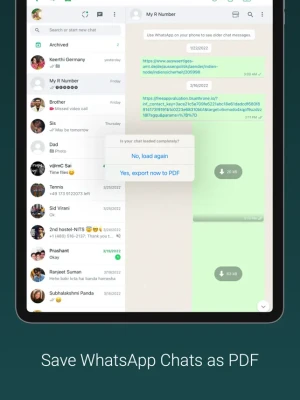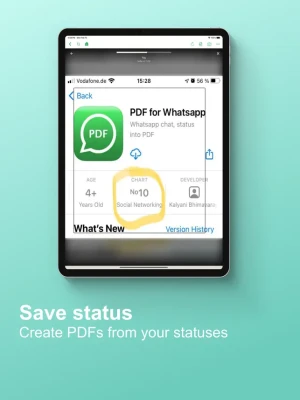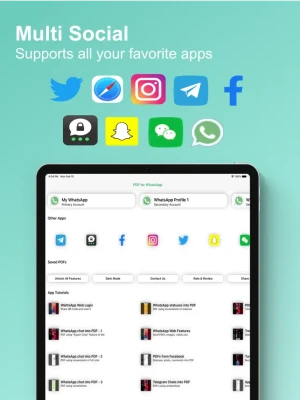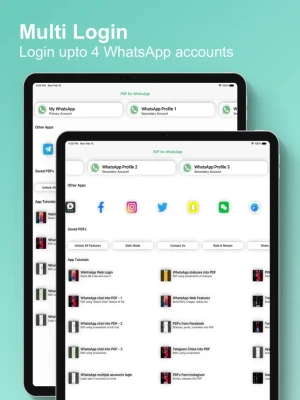Latest Version
4.5
December 18, 2024
Engels Cybersecurity & Consulting GmbH
Social
iOS
47.3 MB
0
Free
Report a Problem
More About Multi Space, PDF for Whats Web
WA Tools is a versatile application designed to enhance user interaction with various social media platforms, particularly WhatsApp. It includes features like Direct Chat for streamlined conversations and a Split Browser that allows users to multitask efficiently. Additionally, the app offers Message Templates, Text Styler, and Text Decorator, helping users personalize their communications with stylish text and emoticons. The Text Repeater feature allows for easy repetition of texts, making it a handy tool for frequent messages.
One of the standout features of WA Tools is its ability to support up to four WhatsApp accounts simultaneously. This is particularly beneficial for users managing multiple accounts for personal or professional use. The application also automates the conversion of WhatsApp chats into PDFs, providing seamless access to conversations and media. Moreover, users can create PDFs from screenshots and any web-based application, making the capture and organization of information extremely convenient.
WA Tools extends its functionality beyond WhatsApp to include several social networks such as Telegram, Threema, WeChat, Facebook, Instagram, Twitter, Snapchat, and more. This means that users can access their chats, statuses, and media from various platforms, take screenshots, and convert those screenshots into PDF files directly within the app. This feature is ideal for anyone looking to compile and save their online interactions without hassle.
Privacy is a key concern for many users, and WA Tools addresses this effectively. The app does not collect personal data or access users' chats, ensuring that PDFs are saved locally on the user's device. This means that only the user has access to their own PDFs, providing peace of mind against unauthorized access or data breaches. Users can also use the app to securely save chat data from social networking apps before deleting it, aiding in the management of personal privacy.
The app operates on a subscription model, with payment options that include weekly, monthly, quarterly, or annual plans based on user preferences. Users are informed about subscription renewal policies, including the ability to manage subscriptions through their account settings. For those seeking assistance, the developers provide clear contact information and links to the app's privacy policy and terms of use, emphasizing their commitment to user support and transparency. Overall, WA Tools is not endorsed by WhatsApp or any other social media platform but acts as a useful tool for enhancing user experience across these services.
====WA Tools====
--Direct Chat
--Split Browser
--Message Templates
--Text Styler
--Text Decorator
--Emoticons
--Text Repeater
====Key Features====
--Login up to 4 WhatsApp accounts
--Automatic conversion of WhatsApp chats
--Access PDFs from WhatsApp chats
--Create PDFs from screenshots
--Create PDFs from any web based app
--Edit & Annotate PDFs
====Social Networks Supported====
--Telegram
--Threema
--Snapchat
--All web based social networks(tiktok etc.)
====Security and Privacy====
--No personal data is collected
--We do not get access to your chats
--PDFs are saved locally on your device
--Only YOU can access your PDFs
If you are worried about privacy from any social networking app, then use this app to save that app's chats/data in PDF format. Later, delete your chats/data from that app.
Login to your WhatsApp Web by scanning QR code on this app.
>> Access your chats, statuses, media etc.
>> Make screenshots using this app
>> Convert all screenshots into PDF file
Export chat with or without media directly from WhatsApp app
>> Create PDF file of your chat with only few taps
Login into any web based social network like Facebook, Instagram etc.
>> Access your chats, statuses, media etc.
>> Make screenshots using this app
>> Convert all screenshots into PDF file
Please look into " Instructions" video for detailed steps and tips in creating PDF files.
Information about the auto-renewal of subscription:
- Payment will be charged to iTunes Account at confirmation of purchase;
– Subscriptions are billed weekly, monthly, quarterly, or annually at the rate based on the subscription plan
- Subscription automatically renews unless auto-renew is turned off at least 24-hours before the end of the current period;
- The account will be charged for renewal within 24-hours before the end of the current period. The cost depends on the selected plan;
- Subscriptions may be managed by the user and auto-renewal may be turned off by going to the user’s Account Settings after purchase;
Privacy Policy: https://pdf-for-whatsapp-79a92.web.app/privacypolicy.html
Terms of Use: https://pdf-for-whatsapp-79a92.web.app/terms.html
For any questions or inquiries, please get in touch: lokireddy.apps@gmail.com
Note - The App is not related to the app "WhatsApp" or any other social networking apps
Rate the App
User Reviews
Popular Apps