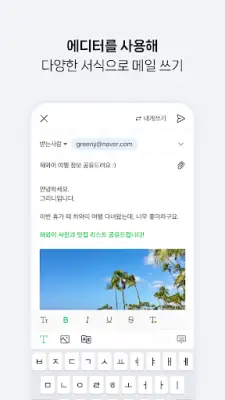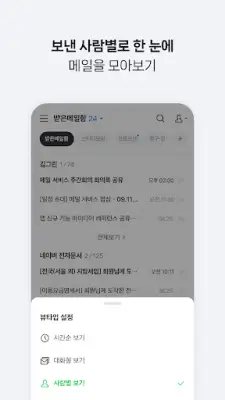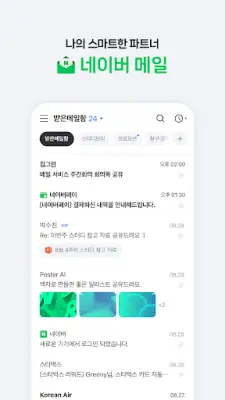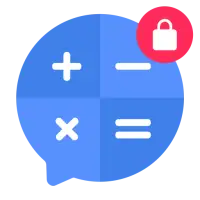Latest Version
January 15, 2025
NAVER Corp.
Communication
Android
31
Free
com.nhn.android.mail
Report a Problem
More About NAVER Mail
The NAVER Mail app is designed to simplify the process of managing your emails while enhancing your communication experience. The application provides users with the ability to easily locate emails through various grouping options. Users can view their emails by conversation or by person, sorted in chronological order. The filtering feature allows for efficient categorization of emails, enabling users to quickly find unread messages, important notifications, emails with attachments, or those from VIP contacts. Additionally, the app offers a smart mailbox that automatically classifies promotional emails, invoices or payment requests, as well as messages from social media services or NAVER Café.
In terms of composing emails, the NAVER Mail app allows for greater customization and creativity. Users can enhance their messages by utilizing formatting options such as bold, underline, and colored fonts to highlight essential information within the text. The app also supports the inclusion of images in the email body and facilitates file attachments from the MYBOX storage. An added benefit is the translation feature, which helps users compose emails in foreign languages seamlessly, effectively overcoming language barriers in communication.
Security is a significant focus of the NAVER Mail app. The application proactively safeguards user emails by detecting potential threats, such as files with viruses or malicious codes, prior to downloading or attaching them. This feature ensures that users are informed about any risks associated with their emails. Moreover, the app provides a password lock option, which further enhances security, allowing users to keep their mail app secure from unauthorized access.
For users needing assistance or having inquiries regarding the NAVER Mail app, they are encouraged to reach out to the NAVER Customer Center for support. It's important to note that the app requires certain permissions, including access to contact information for easier email writing, notifications for updates related to new emails or delivery failures, and access to images and videos for email attachments. However, there are specific limitations regarding the permissions, especially for devices running on certain operating system versions, which users should be mindful of when setting up the app.
Rate the App
User Reviews
Popular Apps