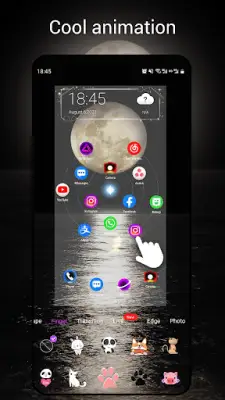Latest Version
4.5.2
February 02, 2025
Next edu
Personalization
Android
0
Free
com.newlook.launcher
Report a Problem
More About Newlook Launcher - Galaxy Star
The Newlook Launcher offers a unique and visually appealing interface with its cool galaxy planisphere star map icon layout, standing out from typical launchers. Users can enjoy more than 15 dynamic live effects on their desktop, including waves, flowers, feathers, and bubbles, which add a lively touch to the user experience. Furthermore, the launcher boasts over 200 themes, allowing for extensive customization to suit individual preferences. It also supports third-party icon packs, enabling users to further personalize their device’s appearance.
In addition to its aesthetic features, Newlook Launcher provides practical functionalities including a handy all-apps drawer. This drawer includes an A-Z quick bar as well as a search bar, making it easy for users to find their applications swiftly and efficiently. The launcher supports various gestures such as swiping up or down, pinching in and out, and using two-finger gestures for easy navigation. Users can also configure the icon grid and size to better fit their layout preferences, enhancing usability.
The animation effects in Newlook Launcher add an extra layer of engagement, with cool finger animations available on the desktop. Users have the option to hide or lock specific apps for added privacy and organization. Notification badges can also be displayed on the launcher desktop, ensuring users stay updated on app activities. The launcher features various transitions for moving between screens, such as cube effects, waves, and cross transitions, which contribute to a dynamic and interactive experience.
Newlook Launcher also includes practical tools such as a weather widget for real-time updates and customization options for the launcher drawer's background. It operates in three different drawer modes: horizontal, vertical, and vertical with categories, catering to different user preferences. With so many features aimed at providing an unusual and engaging launcher experience, the Newlook Launcher encourages users to explore its capabilities and share their feedback. Dive into the world of Newlook Launcher for a refreshing take on mobile customization!
Rate the App
User Reviews
Popular Apps