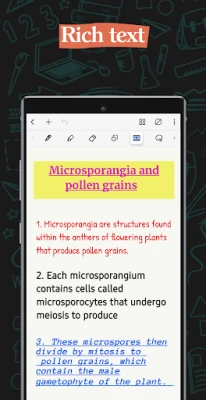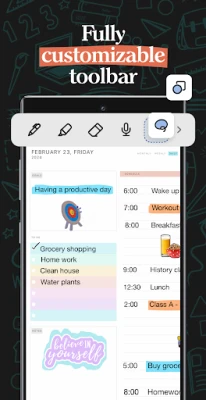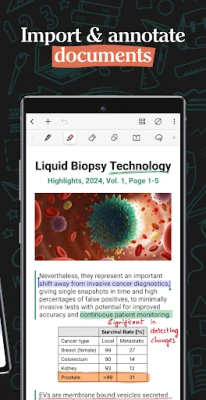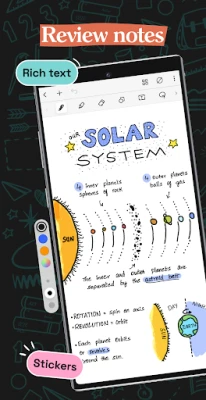Latest Version
1.2.1
December 17, 2024
Fluid Touch
Productivity
Android
7
Free
com.fluidtouch.noteshelf3
Report a Problem
More About Noteshelf 3: Digital Notes
The application offers a unique and customizable note-taking experience that allows users to create stunning handwritten notes using a variety of realistic writing instruments, including fountain pens for added flair. Users can select from different types of paper such as lined, dotted, or grid, and customize their page layout by choosing colors and line spacing that suit their preferences. Additionally, the app lets users personalize their digital notebooks with an impressive selection of cover designs, ranging from traditional styles to custom images or artwork that they upload themselves.
Noteshelf ensures versatility in how users create and manage their notes. You can write, type, draw, and even record audio throughout your note-taking process, which is particularly beneficial for students attending lectures or professionals in meetings. The application includes tools for converting handwritten text into typed format, allows searching through handwritten notes with impressive recognition capabilities in 65 languages, and enables users to embellish their pages with fun stickers. Furthermore, ample visual resources can be sourced from popular image libraries like UNSPLASH and PIXABAY, along with advanced editing features for images.
For those aiming for a well-organized digital experience, the app provides a robust framework to categorize and sort notebooks. Users can create a personalized table of contents by naming and color-coding bookmarks for important pages. The application also supports multitasking, as it allows users to work on two notebooks simultaneously through multiple window functionality. This level of organization is ideal for anyone looking to streamline their digital note-taking activities.
The annotation capabilities of Noteshelf are designed for professional use as well. Users can easily import PDFs and images, applying highlighting, underlining, or other forms of annotation. A built-in document scanner simplifies the process of digitizing physical documents, while users can export their notes as images or PDFs for easy sharing. This feature set is particularly advantageous for anyone needing to share information in a professional or academic setting.
Noteshelf also leverages AI technology to provide enhanced support for note-taking tasks. The application can generate handwritten notes on any subject, summarize content, translate languages, and clarify complex terms. Security features ensure that user notes are protected using passwords or biometric data like Face ID or Touch ID, and cloud synchronization capabilities enable access across multiple devices. Regular updates are promised to continually improve the user experience. Users have the option to access a free version with limitations or opt for a premium upgrade to unlock additional features. Feedback is welcomed, inviting users to participate in further enhancement of the application.
PERSONALIZE YOUR NOTE-TAKING EXPERIENCE
- Craft beautiful handwritten notes with a range of lifelike pens and highlighters. Try our fountain pen for an aesthetic touch to your handwriting.
- Take notes on lined, dotted, or grid papers in any color or line spacing.
- Personalize your digital notebooks with multiple cover options - from classic designs to custom ones of your own images or artwork.
- Enjoy a fully customizable toolbar! Add, remove, or re-arrange tools according to your unique workflow.
- Choose from a vast library of 200+ exclusive templates for study planners, class notes, wellness trackers, bullet journals, etc., created by the Noteshelf team.
- Plan and organize your daily tasks with configurable digital diaries & journals.
WRITE, TYPE, DRAW, OR RECORD - YOUR CHOICE!
- Transform your strokes into flawless shapes or choose geometric shapes to create flowcharts and diagrams.
- Type your notes in various styles and formatting options.
- Record audio as you take notes and never miss anything important - great for lectures & meetings!
- Convert handwriting into text and search handwritten notes with handwriting recognition in 65 supported languages!
- Make every page uniquely yours with fun stickers.
- Find the perfect visuals to complement your notes from the UNSPLASH and PIXABAY libraries.
- Use advanced image editing features like background removal and freeform cropping.
DISCOVER THE BLISS OF PAPERLESS ORGANIZATION
- Organize your notebooks into categories, groups, subgroups, and sort them in your preferred order.
- Bookmark important pages, name them, and add colors to create your personalized table of contents.
- Multi-task and work on two notebooks simultaneously with multiple windows support.
ANNOTATE LIKE A PRO
- Import and highlight, underline or annotate PDFs & images with precision.
- Use the built-in document scanner to quickly digitize physical documents.
- Export and share your notes as images & PDFs.
LET NOTESHELF AI DO THE HEAVY LIFTING
- Generate handwritten notes effortlessly on any topic with Noteshelf AI.
- Use Noteshelf AI to summarize whole pages, translate text into different languages, explain complex terms, and more.
KEEP YOUR NOTES SAFE & ACCESSIBLE
- Secure your notes with passwords, Face ID or Touch ID.
- Access your notes across your Android devices with Google Drive sync.
- Auto-backup your valuable notes to popular cloud storage devices like Google Drive, OneDrive, Dropbox and WebDAV.
- Auto-publish notes to Evernote and access them from anywhere.
STAY TUNED FOR EXCITING UPDATES
We’re constantly working on new features to enhance your note-taking experience.
---
Noteshelf 3 is free to use with some limits. Go Premium and unlock the full experience with a small one-time fee:
- Unlimited Notebooks
- Handwriting recognition and search
- Digital Diaries
Have a suggestion? Reach out to us at noteshelf[at]fluidtouch.biz. We’d love to hear from you!
Happy note-taking!
Rate the App
User Reviews
Popular Apps