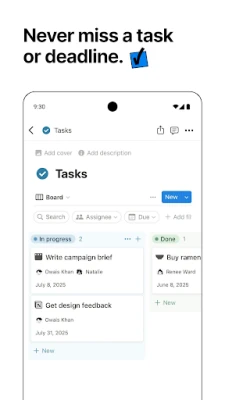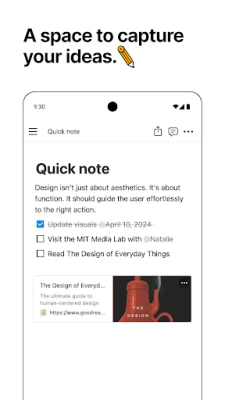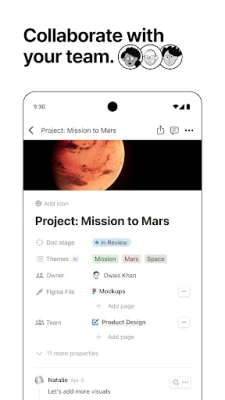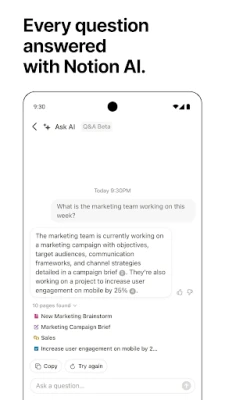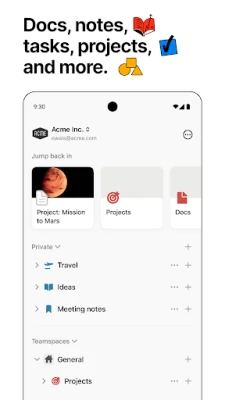Latest Version
0.6.2646
December 16, 2024
Notion Labs, Inc.
Productivity
Android
7
Free
notion.id
Report a Problem
More About Notion: Notes, Tasks, AI
"AI's everything app" is a versatile and powerful application that allows users to create and organize various types of content, such as notes, documents, and projects. It is free for personal use, allowing users to create as much content as they want and choose from thousands of templates to get started. It also offers a free trial for teams, making it a popular choice for both startups and established enterprises. Users can easily import content from other platforms, such as Google Docs and PDFs, and connect with tools like Figma, Slack, and GitHub.
For students, the app is completely free and offers a range of features to help with organization and productivity. This includes a study planner, class notes, to-do lists, and customizable templates created by students for students. With millions of students worldwide using the app, it has become a trusted tool for academic success.
Notion also offers a variety of features for creating and managing notes and documents. Users can add images, to-do lists, and over 50 other content types to their documents, making them visually appealing and easy to navigate. The powerful search function allows users to quickly find the content they need, with filters to narrow down results.
For tasks and projects, Notion allows users to customize their tracking system with priority labels, status tags, and automations. This allows for a personalized workflow and the ability to break projects into manageable pieces. The app also offers AI capabilities, helping users to write and brainstorm more effectively, get quick answers to their questions, and automatically organize overwhelming data into actionable information.
Notion is available on multiple platforms, including browsers, Mac, and Windows apps, making it easy to access and continue working on the go. With its all-in-one approach, the app eliminates the need for multiple tools and allows users to track to-dos, write notes, create documents, and manage projects all in one place. Overall, Notion is a highly efficient and user-friendly app that can greatly increase productivity and organization for individuals and teams alike.
“AI’s everything app” — Forbes
FREE FOR PERSONAL USE
• Create as many notes, docs, and content as you want.
• Use one of thousands of templates to get started.
FREE TO TRY WITH YOUR TEAM
• Millions run on Notion every day, from next-generation startups to established enterprises.
• Get started by easily importing your content from Google Docs, PDFs, and more.
• Connect tools like Figma, Slack, and GitHub to Notion.
FREE FOR STUDENTS
• Your study planner, class notes, to-dos and more, your way. Loved by millions of students worldwide.
• Get organized for your best school year yet with beautiful, customizable templates created by students, for students.
NOTES & DOCS
• Create beautiful docs with images, to-dos, and 50+ more content types.
• Find exactly what you need using Search with powerful filters to find content across your workspace.
TASKS & PROJECTS
• Choose the exact info you want to track. Create your own priority labels, status tags, and automations to craft the perfect workflow.
• Capture every detail in a table. Break projects into manageable pieces to get the work done.
AI
• Write better. Use Notion AI to help write and brainstorm.
• Get answers. Ask Notion AI questions about all your content and get answers in seconds.
• Autofill tables. Notion AI turns overwhelming data into clear, actionable information — automatically.
SYNCS WITH BROWSER, MAC, AND WINDOWS APPS.
• Pick up on mobile where you left off on desktop.
MORE PRODUCTIVITY. FEWER TOOLS.
• Track to-dos, write notes, create docs, and manage projects in one connected workspace.
Rate the App
User Reviews
Popular Apps