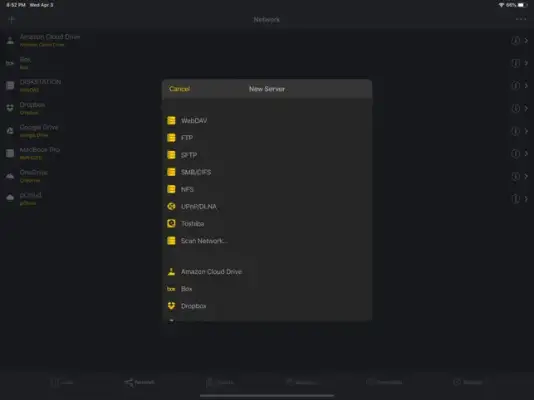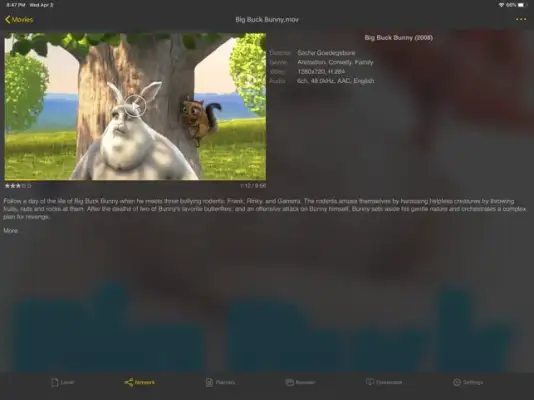Latest Version
3.12.17
December 24, 2024
Newin Inc.
Entertainment
iOS
74.5 MB
5
Free
Report a Problem
More About nPlayer Lite
The nPlayer application offers a seamless streaming experience for users with limited storage on their devices. Instead of needing to save large video files locally, nPlayer allows users to stream from remote devices using its advanced network technologies. This feature is particularly beneficial for those who prefer to enjoy their media content without being constrained by storage limitations on their smartphones or tablets.
nPlayer enhances user interaction by providing various controls directly at the user's fingertips. Users can easily adjust playback positions and navigate through subtitles with intuitive gestures. The application offers customization options for subtitle location and font size, in addition to controls for volume and screen brightness. Such functionalities ensure that viewers can tailor their viewing experience to their preferences, making it more enjoyable.
Millions of users recommend nPlayer, reflecting its popularity and effectiveness in media playback. While the application is available to users for free, it does contain advertisements. This version provides a mix of features that appeal to a broad audience, particularly those who value functionality without the need for extensive file management or storage concerns.
The app supports a diverse range of media file types, including various video formats like MP4 and AVI, as well as audio formats such as MP3 and FLAC. It also provides compatibility with various subtitle files and image formats. Additionally, nPlayer enables users to access files through several network protocols like WebDAV and FTP, and connects seamlessly with cloud services including Google Drive and Dropbox. This makes it highly versatile for users with a wide array of content stored across different platforms.
Further enhancing its user experience, nPlayer offers advanced playback features including speed control, resume options, and customizable subtitles. Users can manage both files and playlists within the app efficiently, benefiting from the ability to delete, move, and create files directly. Gesture controls make navigating the application intuitive, allowing users to adjust volume, brightness, and playback positions with simple finger movements. This rich set of features establishes nPlayer as a comprehensive tool for anyone looking to manage and view their media effectively.
Rate the App
User Reviews
Popular Apps