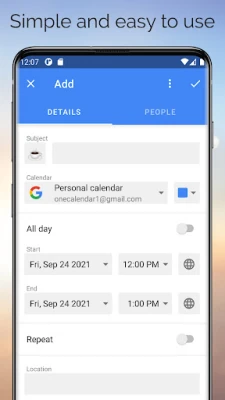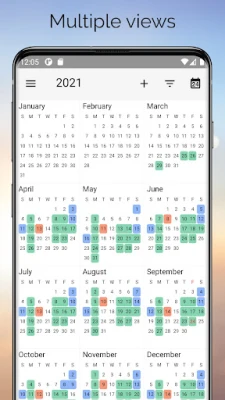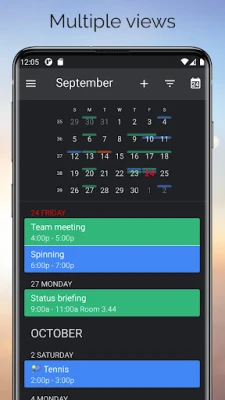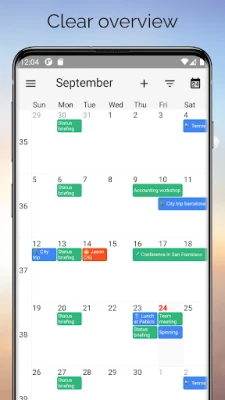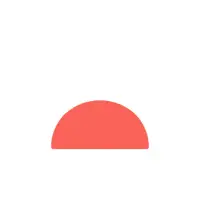Latest Version
5.6.0
December 10, 2024
Code Spark
Productivity
Android
3
Free
biz.codespark.xcalendarapp
Report a Problem
More About One Calendar
OneCalendar is a versatile application that can be accessed on multiple platforms, including Android, iOS, MacOS, and Windows. This means that no matter what device or operating system you use, you can still utilize the features and benefits of OneCalendar. Whether you prefer to use your smartphone, tablet, laptop, or desktop computer, OneCalendar has got you covered.
With OneCalendar, you can easily manage and organize your schedule and tasks. It serves as a digital calendar that allows you to keep track of important dates, appointments, and events. You can also set reminders and notifications to ensure that you never miss a deadline or forget an important event. This can be especially helpful for individuals with busy schedules or those who struggle with time management.
In addition to managing your schedule, OneCalendar also offers a variety of customization options. You can personalize your calendar by choosing different themes, colors, and layouts. This allows you to create a calendar that suits your personal style and preferences. You can also add notes, labels, and tags to your events and tasks, making it easier to categorize and find them later on.
OneCalendar also offers seamless integration with other popular applications and services. This means that you can sync your OneCalendar with your email, contacts, and other calendars, making it easier to stay organized and up-to-date. You can also share your calendar with others, making it a great tool for coordinating and collaborating with friends, family, or colleagues.
Overall, OneCalendar is a user-friendly and efficient application that can help you stay on top of your schedule and tasks. Its availability on multiple platforms makes it a convenient and accessible tool for anyone looking to improve their time management and organization skills. With its customizable features and integration capabilities, OneCalendar is a valuable asset for both personal and professional use.
OneCalendar is available on all platforms (Android, iOS, MacOS and Windows).
Rate the App
User Reviews
Popular Apps