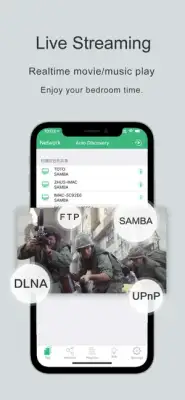Latest Version
1.0
April 08, 2025
Suzhou Totoro Network Technology Co., Ltd.
Entertainment
iOS
97.6 MB
0
$2.99
Report a Problem
More About OPlayer - video player
OPlayer has established itself as a leading video player on the App Store, celebrated for its quality and comprehensive features. With twelve years of continuous development, it has received commendations like "iPhone Apps Plus Best," indicating its popularity among millions of users. The application is characterized by a commitment to improvement, as the developers aim to enhance video playback and user features consistently and incorporate feedback from users with each update.
This versatile player supports a wide range of video, audio, and subtitle formats, making it highly compatible with nearly any media file. For videos, it can handle formats such as mkv, wmv, avi, divx, and many others, while supporting audio files including mp3, wma, and flac. The app also accommodates almost all subtitle formats. Users can enjoy streaming capabilities through various protocols, including http and ftp, ensuring versatile connectivity options across devices.
OPlayer's key features contribute to its user-friendliness and adaptability. It allows for playback speed adjustments, A-B repeat functions, and the ability to play videos in the background. Users can comfortably play files remotely without the need to download them, thanks to its compatibility with PC file sharing. With privacy features such as password protection and Touch ID for folders, along with high performance including HD video support, OPlayer stands out as an efficient choice for media consumption.
Moreover, OPlayer includes a variety of basic functions that enrich the user experience, such as an integrated file manager, a built-in web browser, and support for network storage. The app allows users to create playlists, control playback through gestures, and even render content on TV via AirPlay or HDMI. Additional features like audio track switching, customizable subtitles, and a range of adjustments for playback enhance the overall usability, making OPlayer an excellent all-in-one solution for video and audio playback on iPhone devices.
Rate the App
User Reviews
Popular Apps