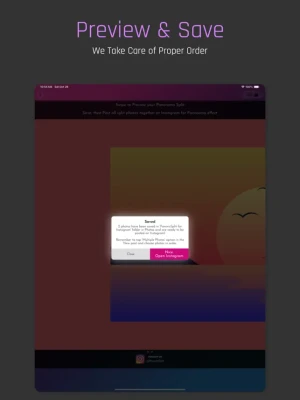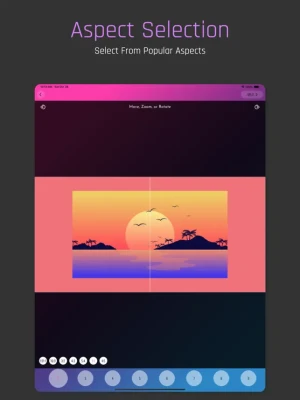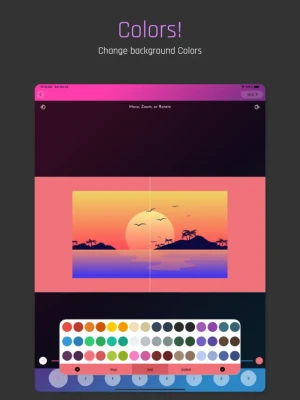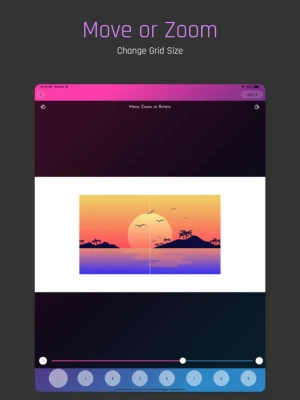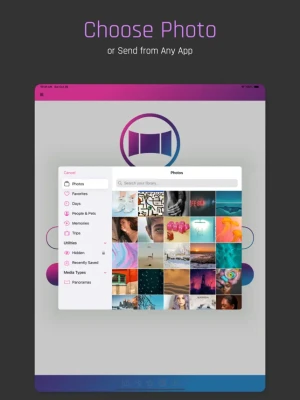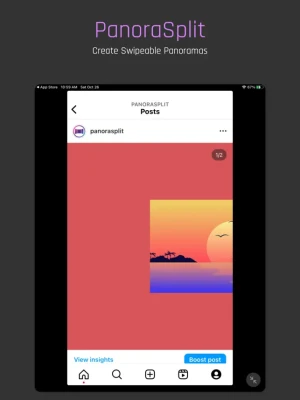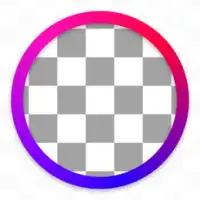Latest Version
2.0
November 28, 2024
Photo to Swipeable Panorama
Media
iOS
12.2 MB
7
Free
Report a Problem
More About PanoraSplit for Instagram
PanoraSplit is a mobile application that allows users to split any photo into 2 to 9 photos without compromising the high-resolution quality. This means that users can create stunning panoramic photos and post them on Instagram using the "Select Multiple" option. This feature is perfect for those who want to showcase their photography skills and create unique and eye-catching content for their Instagram feed.
One of the key features of PanoraSplit is the ability to preview the swipeable panorama before posting it on Instagram. This allows users to make any necessary adjustments and ensure that the final result looks exactly how they want it. This feature is especially useful for those who are particular about the aesthetics of their Instagram feed and want to maintain a cohesive look.
So why should you choose PanoraSplit over other photo editing apps? Firstly, it allows users to split their photos into up to 9 different photos, creating a stunning panoramic effect. Users can also move, zoom, and rotate their photos to achieve perfection. Additionally, the app offers a variety of background color options, including solid, gradient, and magic colors that are automatically chosen from the image. This allows users to customize their photos and make them stand out on their Instagram feed.
Another advantage of using PanoraSplit is that it maintains the high-resolution quality of the resulting photos. This means that users do not have to worry about losing the quality of their photos when splitting them. The app also offers a range of aspect ratios, including square, horizontal, and vertical, ranging from 1.91:1 to 4:5. This allows users to choose the best format for their photos, depending on their preferences and the type of content they want to create.
In addition to these features, PanoraSplit also offers a preview option, where users can see how their panorama split will look before posting it on Instagram. This ensures that users are satisfied with the final result and can make any necessary changes before sharing it with their followers. The app also saves the split photos in the proper order, making it easy for users to post them on Instagram without any hassle. Lastly, the app has an advanced camera feature that allows users to take stunning photos and split them right away, making the whole process seamless and efficient.
If you want to see PanoraSplit in action, you can watch the app video walkthrough at https://youtu.be/Y1vLBAiIsU4. This will give you a better understanding of how the app works and the various features it offers. With PanoraSplit, users can take their Instagram game to the next level and create visually appealing content that will stand out on their feed.
PanoraSplit lets you split any photo into 2 to 9 photos without losing high-resolution quality. Once split, post your photos on Instagram using "Select Multiple" option.
With PanoraSplit, you can preview your swipeable panorama before posting it to Instagram to make sure it looks exactly how you want it.
Why PanoraSplit?
• Split into up to 9 photos for an awesome panoramic effect
• Move, zoom, and rotate your photo for perfection
• Zoom out the photo as much as you like and choose a background color. Use Solid, Gradient or one of the Magic colors chosen automatically from your image.
• Keeps resulting photos in high resolution. No loss in quality.
• Split into square, horizontal and vertical aspect ratios ranging from 1.91:1 to 4:5
• Preview your panorama split before posting.
• Saves split photos to your gallery in the proper order for easy posting on Instagram.
• Use our advanced camera within the app to take stunning photos and split them right away.
Watch app video walkthrough at https://youtu.be/Y1vLBAiIsU4
Rate the App
User Reviews
Popular Apps