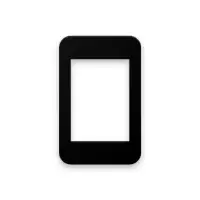Latest Version
May 22, 2025
Pars Watch Faces
Personalization
Android
1
Free
com.watchfacestudio.parstuana
Report a Problem
More About Pars Tuana Digital Watch Face
This application is a watch face designed for Wear OS devices, including popular models such as Samsung Galaxy Watch 4 and 5, as well as the Pixel Watch. It requires the user to make sure sensors are enabled on the device for full functionality. The app also has a step goal preset at 10,000 steps, and users can activate the pedometer by clicking on the Pedometer text, though this feature may not work on all watch models other than Samsung. Compatibility extends to all Wear OS devices with API Level 30 and above, ensuring a wide range of devices can use this watch face.
Setting up the watch face involves a few preliminary steps. Users must ensure their watch is properly connected to their phone, then open the Phone App and select the "DOWNLOAD TO WATCH" option to install the face by following the on-screen instructions. The process may take a few minutes, and once installed, users can select the watch face from their device options. The Phone App serves primarily as a facilitator for the installation process, making it easier to locate and set up the watch face on compatible devices. In case of issues related to payment or installation, users are advised to wait or restart their devices, as it may be a synchronization problem with Google servers.
Alternatively, users can opt to install the watch face through a web browser on their PC to bypass certain device compatibility issues. The developer emphasizes that they do not control the installation process itself and encourages reading the detailed installation guide available on their website. If users encounter a message indicating "Your devices are not compatible," they should use the Play Store via a web browser on a PC or laptop to complete the installation. This method can resolve many compatibility problems, ensuring the watch face can be successfully installed and used.
Once installed, the watch face can display the last recorded heart rate measurement but does not automatically update or measure health data. Users must manually measure their heart rate by tapping the designated area and waiting a few seconds for the device to record and display the current heart rate. Regular manual measurements are recommended for accurate health monitoring. The developer also provides links to their app catalog and social media accounts for further updates and support, along with contact information for user inquiries and feedback. They appreciate user reviews and ratings to support ongoing development and improvement of their products.
Rate the App
User Reviews
Popular Apps