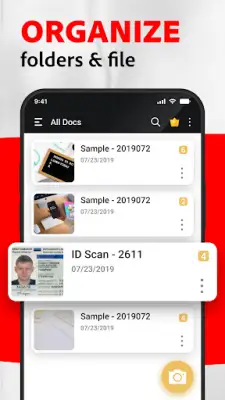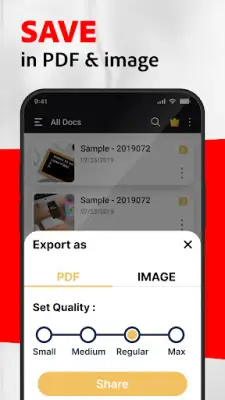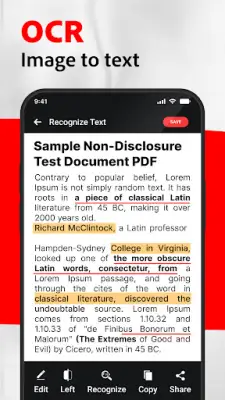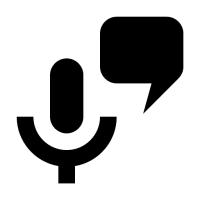Latest Version
2.0.3
May 12, 2025
Office Lens: Android Tool, Translate, Scanner, PDF
Tools
Android
0
Free
scannerapp.pdf.scanner.camscanner.pdfscanner.docscanner
Report a Problem
More About PDF Scanner & Document Scanner
The PDF Scanner & Document Scanner App is a comprehensive tool designed to help users easily scan, convert, and manage various types of documents in PDF format. It allows users to scan physical documents into professional-quality PDFs, convert images into PDFs rapidly, and perform editing functions such as merging, cropping, rotating, and resizing pages. The app also supports electronic signatures and secure sharing options, making it suitable for personal, educational, and professional use, all within a single, user-friendly platform.
This app features a powerful document scanning capability that works with your phone camera to produce high-quality results. It includes smart auto edge detection for precise and clear scans, along with OCR (Optical Character Recognition) technology that extracts text from images, facilitating easy editing and searchability. Users can save their scanned content in multiple formats, including PDF, JPG, and PNG, offering flexibility for different needs and applications.
With the ability to scan various document types like receipts, contracts, IDs, books, invoices, and business papers, the app is highly versatile. Its multi-page scanning feature allows users to scan multiple pages and combine them into a single, organized PDF file. Additionally, users can crop, rotate, and enhance their scans to improve readability and professional appearance, ensuring their documents are always clear and well-formatted.
The app also serves as a quick PDF maker and converter, enabling users to transform images such as JPG or PNG directly into PDFs. It supports merging multiple images into one document, customizing page settings, and sharing the finished PDFs instantly. Equipped with features like fast and accurate scanning, auto-enhancement, PDF editing, digital signatures, cloud storage compatibility, and offline functionality, this app is designed to provide a complete solution for document management needs anytime, anywhere.
Rate the App
User Reviews
Popular Apps