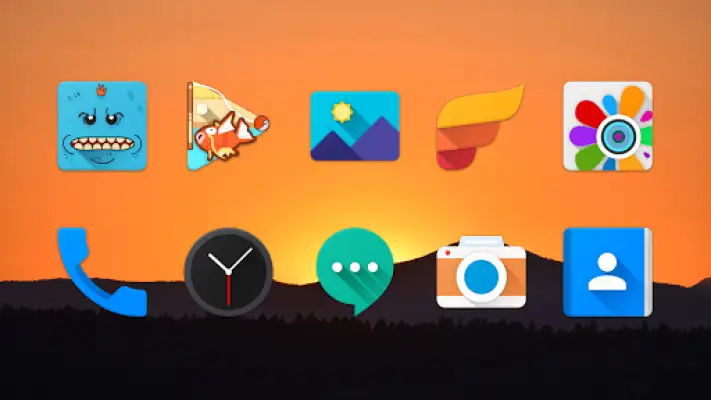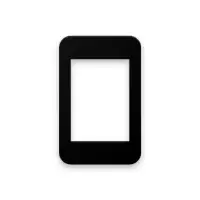Latest Version
16.0.1
April 24, 2025
DrumDestroyer Themes
Personalization
Android
1
$1.99
perfect.icon.pack.ddt
Report a Problem
More About Perfect Icon Pack
The Perfect Icon Pack offers a vast collection of over 6,500 meticulously designed true-to-stock shapeless icons, delivering a high-definition and color-accurate visual experience. It features dynamic calendar support, which allows the icons to change daily, adding a lively and fresh look to your device. Users can access multiple alternate colors and icon styles to customize their interface further. Additionally, there are alternate system icon designs for popular brands such as OnePlus, Pixel, Samsung, Moto, HTC, Asus, LG, and others, providing numerous options to suit different preferences. If any icons are missing, users can quickly send requests to ensure their collection becomes complete.
The app includes an easy-to-use dashboard that simplifies the process of applying and managing icons. It supports automatic application of icons across various popular launchers, making customization straightforward. The icon showcase categorizes icons for easy browsing, and a built-in search feature allows for quick switching between different icon styles. Users can also directly request missing icons through the app's request feature. To complement the icons, over 400 matching high-quality wallpapers are included, which can be applied or saved for later use. The app also provides tools to copy color swatches directly from the wallpaper collection, enabling a harmonious aesthetic across your device.
Beyond icons and wallpapers, the Perfect Icon Pack offers built-in matching Kustom widgets, allowing for further personalization of home screens. To support ongoing development and future updates, there is an option to donate within the app. Compatibility with over 20 different launchers ensures that most users can easily apply the icon pack; these include popular options like Nova, Pixel, ADW, Action, Apex, GO, and many more. The app also supports launchers lacking native icon support through external applications such as Adapticons, which can apply icons via launcher settings. This broad compatibility guarantees a smooth customization experience for nearly all devices.
The app provides helpful tips for users, including how to automatically apply icons, request new icons, and apply wallpapers. It guides users through manually replacing icons on the home screen by long-pressing, accessing categories or search functions for alternate icons. Support channels are also presented, including a Discord server and a Twitter account, where users can ask questions or report issues. Overall, the Perfect Icon Pack aims to deliver a comprehensive, flexible, and visually appealing customization tool for Android users seeking a personalized device interface.
Rate the App
User Reviews
Popular Apps