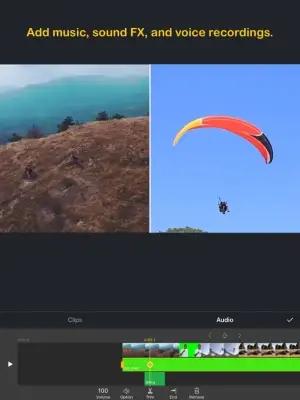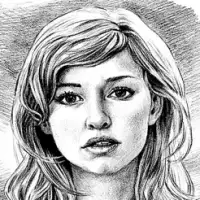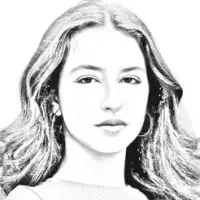Latest Version
8.7.2
June 02, 2025
银峰 汤
Media
iOS
37.8 MB
0
Free
Report a Problem
More About Perfect Video Editor, Collage
Perfect Video is an intuitive and comprehensive video and slideshow editing application designed for ease of use. It allows users to quickly perform basic editing tasks such as trimming, merging, splitting, reversing, rotating, mirroring, flipping, and cropping video clips. Additionally, it provides features to enhance videos with subtitles, mosaics, watermarks, photos, and text. Users can also add transitions between clips, include background music or recordings, and export the final product in various formats. The app aims to streamline the editing process for users of all skill levels with its straightforward interface and powerful features.
For those seeking premium capabilities, Perfect Video offers an array of advanced features. These include keyframe animations that enable precise control over editing operations by adding key points at specific moments. The app also supports picture-in-picture video, split-screen views for side-by-side playback, and green/blue screen chroma key effects for replacing backgrounds with other images or videos. Users can pixelate or blur specific areas of their videos with mosaic effects and adjust color properties like brightness, contrast, saturation, and hue in real-time. Moreover, the app allows for photo motion effects such as the Ken Burns effect, adding dynamic movement to static images.
Besides advanced editing tools, Perfect Video provides numerous other functionalities that enhance workflow and creative possibilities. Users can import multiple videos or photos into a project and select from various canvas ratios, including standard and custom sizes, to suit different platforms and preferences. The app allows merging multiple media files into a single video, splitting clips to remove or speed up certain sections, and extracting images from videos. Additionally, features like slow motion, cropping, mirroring, flipping, rotating, reversing playback, and duplicating projects or clips offer extensive editing flexibility. Users can add animated subtitles, watermarks, background music with trimming options, sound effects, and transitions for seamless scene changes. The app also supports video compression, high-resolution exports, sharing options on social media, and instant editing actions for quick results. If users have questions or suggestions, the app provides an email contact to ensure support and feedback can be easily received.
Rate the App
User Reviews
Popular Apps