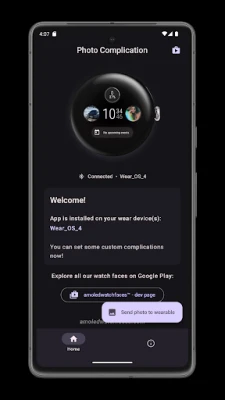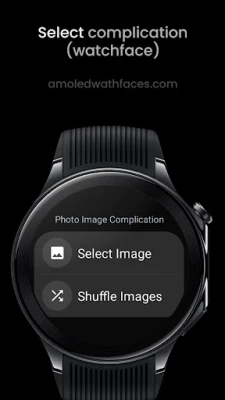Latest Version
December 09, 2024
amoledwatchfaces™
Personalization
Android
7
$1.79
com.weartools.photocomplication
Report a Problem
More About Photo Complication for Wear OS
Are you tired of the limited customization options for your watch face? Look no further! This app allows you to choose any image from your watch's internal storage as a background image for your watch face. Whether you want to add a personal touch or just switch things up, this app has got you covered. Simply add the 'Select Image' or 'Shuffle Images' custom complication to your watch face and you're ready to go.
It's important to note that this app is not a watch face itself, but rather a custom complication provider. Your watch face must already have background image customization or provide a LARGE_IMAGE/SMALL_IMAGE complication slot in order for this app to work. But don't worry, setting up the complication is easy. Just long press the center of your watch face, tap the 'customize' button, and add the custom complication of your choice from the available options.
There are two types of custom complications available: 'Select Image' and 'Shuffle Images'. The former allows you to choose a static image or photo as your complication, while the latter will display a random image from your gallery every hour. It's a fun way to keep your watch face fresh and interesting.
Before you can start using the app, you will need to grant it permission to access your watch's internal storage. This is necessary for the app to be able to retrieve your images. Once you have set up the complication, you can easily change the image by using the 'Choose Image' button in the app's user interface. No need to go through the customization process again.
It's important to note that this app does not have a background service, so it can only fetch new images when you are on the 'Choose Image' screen. If you add new images to your watch's internal storage, be sure to refresh the images list by using the 'Choose Image' button or by re-applying the complication.
Looking for more custom complications? Check out our other apps that offer complications for heart rate, distance, calories, floors, and phone battery. And if you're interested in our watch face portfolio, you can find it on the Google Play Store.
For any issues or help requests, please contact our support team at support@amoledwatchfaces.com. You can also join our Telegram group for live support and discussion. And don't forget to sign up for our newsletter to stay updated on all things amoledwatchfaces™.
So why wait? Give your watch face a fresh new look with this app and start customizing today!
Do you have a watch face with background image customization or LARGE_IMAGE / SMALL_IMAGE complication slot? With this app, it is possible to choose any
image / photo from your watch internal storage as a background image. Just move some images to your watch, customize your watch face and add 'Select Image' or 'Shuffle Images'
custom complication.
Note: Your watch face needs to have background image customization or provide LARGE_IMAGE/SMALL_IMAGE complication slot.
This app is not a watch face. This app is only a custom complication provider.
HOW TO SET UP COMPLICATION
1. long press Watch face center
2. tap 'customize' button
3. add custom complication - scroll down - choose one of the available complications
CUSTOM COMPLICATIONS & TYPES
• Select Image - this one serves only for static image / photo
• Shuffle Images - complication will show random image from gallery every 3600 seconds (1 hour)
INITIAL SETUP
App needs internal storage permission to have access to your images. 'Choose Image' button in the app UI serves for quick image change without need to customize watch face again.
Once you have complication set up and running, you can simply go into app UI and change complication image from there.
Note #2: Be sure to refresh Images list after you add new images to your watch internal storage. This can be done with 'Choose Image' button or by re-applying complication. This app does not have any background service so it can only fetch new images on choose image screen.
ADDITIONAL COMPLICATION APPS
Heart Rate: https://bit.ly/3OTRPCH
Distance, Calories, Floors: https://bit.ly/3OULtDb
Phone Battery: https://bit.ly/3c31hoz
OUR WATCH FACE PORTFOLIO
https://play.google.com/store/apps/dev?id=5591589606735981545
WEBSITE
https://amoledwatchfaces.com
Please send any issues reports or help requests to our support address
support@amoledwatchfaces.com
Join our Telegram group for live support and discussion
t.me/amoledwatchfaces
Newsletter
https://amoledwatchfaces.com/contact#newsletter
amoledwatchfaces™ - Awf
Rate the App
User Reviews
Popular Apps