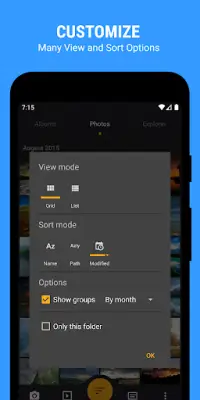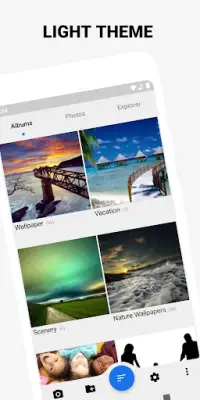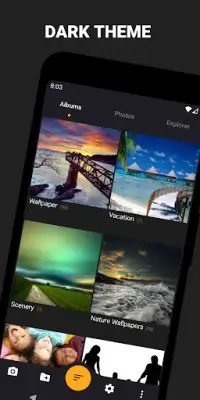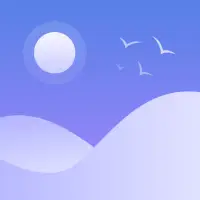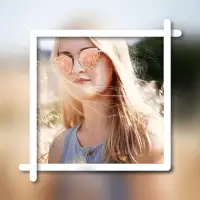Latest Version
1.131
January 08, 2025
Seelye Engineering
Photography
Android
20
Free
com.jag.essentialgallery
Report a Problem
More About Photo Gallery & Album
The application features customizable dark and light themes, allowing users to personalize their viewing experience according to their preferences. This flexibility enhances usability, making it easier for individuals to adapt the interface to suit different lighting conditions and personal taste. Users can choose between a soothing dark mode for nighttime usage or a bright light mode for daytime viewing, ensuring comfort and reducing eye strain.
One of the standout capabilities of the application is its explorer view, which provides a clear and intuitive layout for navigating through media files using the folder structure. This organized approach helps users to easily find their images and videos without unnecessary clutter. Additionally, the interface is clean and offers numerous sorting and viewing options, making it straightforward to manage media effectively. Users can flip through images with two-finger gestures and choose how they want their media displayed.
To enhance security and protect sensitive media, the app includes features that allow users to hide specific folders and secure them with various authentication methods such as a PIN, pattern, or fingerprint. This ensures that private images remain protected from unauthorized access. Furthermore, to prevent accidental loss of images, it requires authentication before deleting any photo, providing peace of mind to users worried about unintended actions.
Moreover, the application supports seamless sharing and editing of photos, enabling users to quickly send their images to friends or make adjustments as needed. Navigation is made simple with tap gestures on the sides of the screen for easy image browsing, and users can change the thumbnail sizes by using a pinch-to-zoom action. Quick access to the thumbnail view is also facilitated by a swipe-down gesture. The inclusion of a slideshow mode and support for various image and video formats such as GIF, JPG, PNG, MP4, and MKV makes this application a versatile choice for media consumption.
Rate the App
User Reviews
Popular Apps