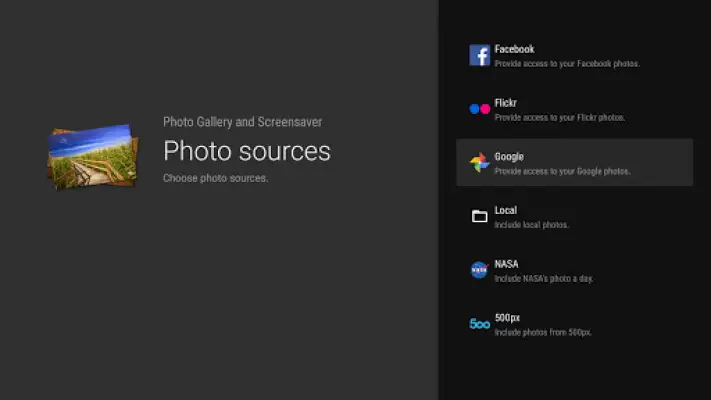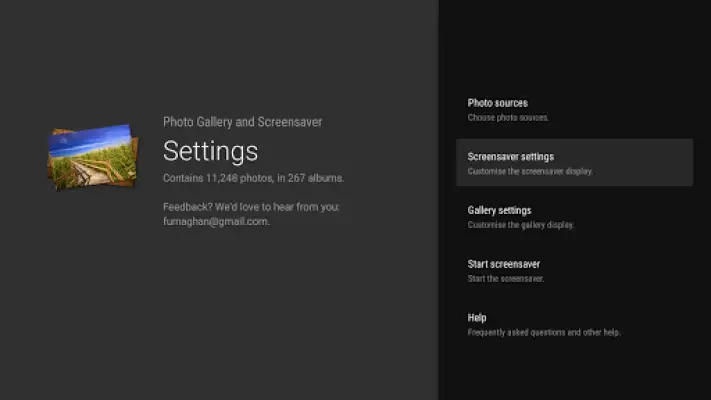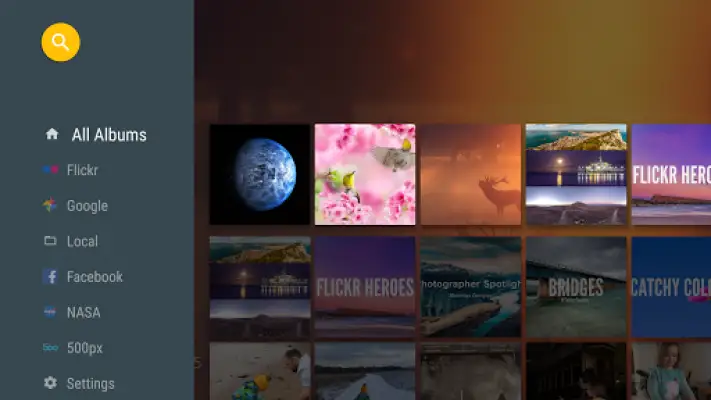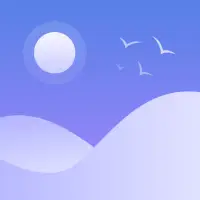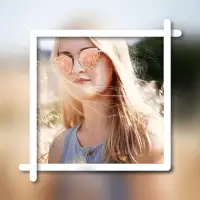Latest Version
v28355799r
January 04, 2025
Furnaghan
Photography
Android
17
Free
com.furnaghan.android.photoscreensaver
Report a Problem
More About Photo Gallery and Screensaver
This application offers a unique way to enjoy and showcase your photos and videos on your Android TV. However, it requires an in-app purchase for full functionality, as the free version limits users to the 50 oldest photos in their library and restricts video playback to a non-full screen format. This approach allows users to explore the app and determine if it meets their needs before committing to a purchase.
Designed specifically for television, the app provides a user-friendly interface to browse through your photos and albums. It enables users to easily share their memories on a larger screen, although it may not perform well on touch devices, ensuring an optimized experience for Android TV users. This focus on television functionality enhances the enjoyment of viewing rich visual content in a group setting.
One of the standout features of this app is its ability to function as a Daydream, screensaver, or slideshow. It supports multiple photo sources, including Google Photos, Flickr, local storage on your device, as well as USB devices and SD cards. Users can also access a selection of images from NASA's Photo of the Day. This variety enhances the personalization of the user experience, and users are encouraged to suggest additional sources for photos.
The gallery functionality is robust, allowing users to browse through albums, play videos in full screen, and set up slideshows effortlessly. Additionally, the search feature simplifies navigating a large library of media. The screensaver aspect intelligently curates photos based on various criteria like when they were taken and their last viewed status, contributing to a seamless experience that keeps your content fresh and engaging.
Setting up the app as your screensaver is straightforward, guided by simple instructions provided in the app. Users can also determine the wait time before the screensaver activates, personalizing their experience according to their preferences. With ongoing support and feedback channels, the developers are keen to assist users and make improvements based on user experiences, ensuring continuous enhancement of the application.
Rate the App
User Reviews
Popular Apps