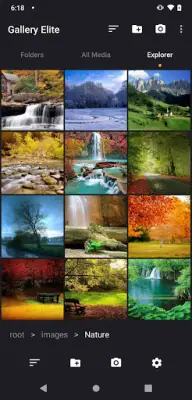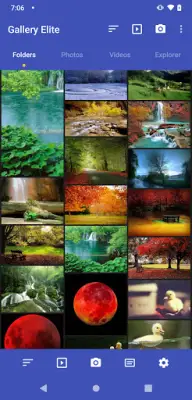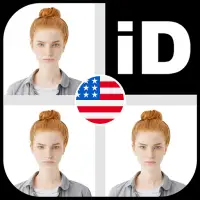Latest Version
1.26
January 09, 2025
Seelye Engineering
Photography
Android
6
Free
com.jag.gallery.elite.pro
Report a Problem
More About Photo Gallery
The application has been designed to enhance user experience by incorporating several new features that make navigation and functionality more efficient. One of the key improvements is the introduction of a tabbed interface, which allows users to manage multiple tasks or documents simultaneously without the need to switch between windows constantly. This feature streamlines workflow and makes it easier to access different sections of the application quickly.
Additionally, the application now includes an explorer mode, which provides users with a more organized way of browsing through their files. This mode enables users to navigate their file systems with greater ease, making it simpler to find and manage documents, images, and other types of media. The explorer mode adds an extra layer of convenience for users who handle large volumes of files regularly.
Customizable toolbars are another notable feature that has been included to enhance user personalization. Users have the option to modify the toolbars according to their specific needs, allowing them to prioritize the tools and features they use most often. This level of customization helps each user tailor the interface to suit their workflow better, improving overall efficiency.
Moreover, the application maintains essential functionalities such as copying, deleting, and viewing images, ensuring that users have all the basic operations available at their fingertips. The developers have indicated their commitment to ongoing improvement and innovation, promising that more features will be added in the future to further enhance the functionality and usability of the application.
Rate the App
User Reviews
Popular Apps