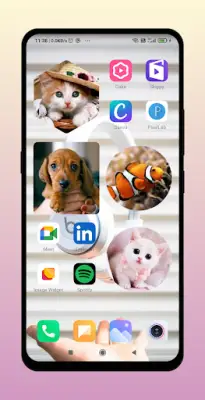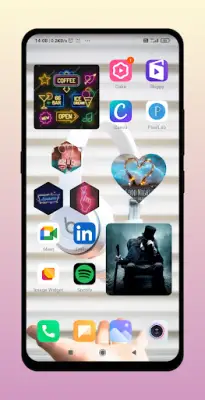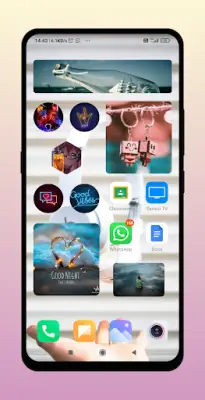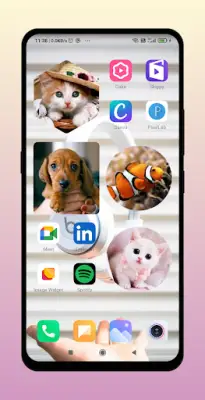Latest Version
9.4
February 28, 2025
Nbow Developer
Personalization
Android
1
Free
com.nbow.photowidget
Report a Problem
More About Photo Widget Easy
The application described is a photo widget tool designed to enhance the aesthetics of Android devices by allowing users to display their images on the home screen in a visually appealing manner. This widget, which is easy to use and free, transforms the way users interact with their home screens by providing various shapes and layouts for displaying photos. With its user-friendly interface, the app makes it easy to add a personalized touch to any home screen setup.
One of the key features of the photo widget is its ability to crop images. Users can utilize the center crop option to create a focused view of their selected photos. Furthermore, the application supports an unlimited number of widgets, making it possible for users to create a customized look with multiple images arranged in different styles. The app is compatible with a wide range of Android devices, including popular brands like Oppo, Vivo, Xiaomi, and Samsung, ensuring a broad accessibility for many users.
The widget application also includes a slideshow feature that allows users to select multiple images from their gallery and create a dynamic display of photos. In addition, users have the option to set random PNG images as part of their home screen display, further enhancing the creative possibilities. The app supports various layouts including rectangles, hearts, circles, hexagons, stars, clouds, suns, and other fancy shapes, enabling users to choose a presentation style that best suits their preferences.
To make the installation process simple, users can just pinch or long-press their home screen, navigate to the widgets section, select the Photo Widget for Home Screen, and then drag it to their desired location on the home screen. The app also provides tips for further customization, such as using the built-in custom crop feature, utilizing transparent images, and adjusting the radius of corners to create a tailored look that enhances their home screen aesthetics.
Rate the App
User Reviews
Popular Apps