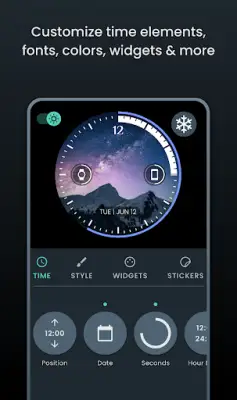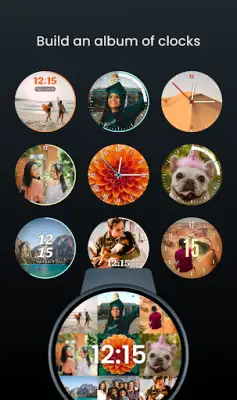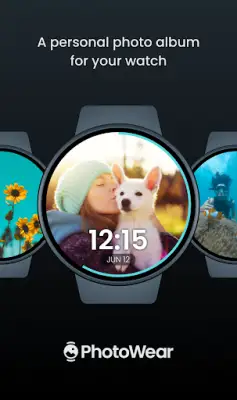Latest Version
5.0.0
January 11, 2025
Squeaky Dog Studios
Personalization
Android
3
Free
dog.squeaky.photowear
Report a Problem
More About PhotoWear Watch Face
The PhotoWear application allows users to create and store multiple photo albums directly on their smartphones. Each album can contain up to nine photos, which can then be activated and displayed on compatible smartwatches. This functionality enables users to have personalized photo collections readily available on their wrists, effectively transforming their watch into a showcase for their favorite images.
A standout feature of PhotoWear is the customization options for clock displays. Users can select a unique clock style for each photo from a diverse catalog of beautiful designs. In addition, the app offers the flexibility to customize the placement of clock complications on the watch face. Once a design is set, users can save these personalized setups as presets for easy access in the future, making each watch face truly one-of-a-kind.
To enhance data security and accessibility, PhotoWear includes a cloud backup feature. By signing into the app, users can enable the backup of their created albums, ensuring that their customizations and photo selections are safely stored and can be retrieved if needed. It's important to note that accessing these cloud features requires an ongoing subscription to PhotoWear Plus, and not all features may be available at the initial launch of the app.
PhotoWear is specifically designed for modern Wear OS smartwatches, including popular models like the Samsung Galaxy Watch5 and the Google Pixel Watch. However, it's important to highlight that the app does not support Tizen-based Galaxy smartwatches or smartwatches that come equipped with Wear OS 5, such as the Galaxy Watch7 series and Pixel 3. Users looking for compatibility information can visit the provided link for more details.
Rate the App
User Reviews
Popular Apps