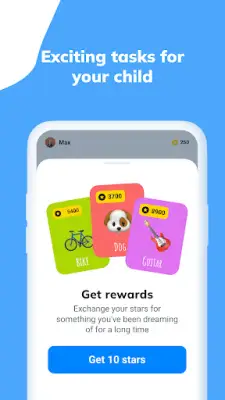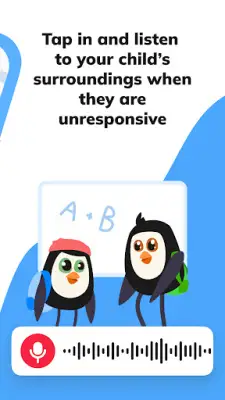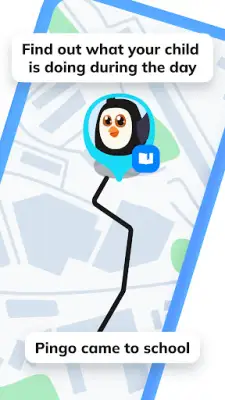Latest Version
2.8.35-google
December 24, 2024
LETEM LTD
Social
Android
9
Free
org.findmykids.child
Report a Problem
More About Pingo by Findmykids
The Findmykids parent tracker app is designed to help parents monitor and ensure the safety of their children through GPS tracking. To get started, users need to download the app on their phones and then install the Pingo GPS location tracker on their child’s device. During the setup process, a unique code is provided from the Findmykids app, which must be entered into the child’s device. Once this is complete, parents can effectively track their child’s location in real-time.
The app offers a variety of key features that enhance the tracking experience. The Kids GPS tracker allows parents to see their child’s current location on a map, as well as a history of their movements throughout the day. This online location diary can help parents ensure that their children are not heading to potentially dangerous areas. Moreover, there is an option to connect a kid smart watch to the Pingo app, providing added tracking capabilities.
Another notable feature is the Sound Around function, which enables parents to listen to the ambient sounds around their child. This feature is especially useful for concerned parents who want to verify their child's safety. Additionally, a Loud Signal option helps parents locate their child’s device if it’s misplaced; they can send an alert to the child’s phone to ensure they hear it, even if it’s on silent. This function extends to smart watches as well, facilitating the tracking of these devices if lost.
The app also includes parental control functionalities, such as a Screen Time Manager. This feature lets parents monitor the apps their children are using, helping them maintain better control over their child’s online activities. Custom notifications can be set up to alert parents when their child arrives at school or returns home, ensuring that they stay informed about their child’s whereabouts. Additionally, battery control notifications can remind parents to prompt their child to charge their devices to avoid any unexpected disconnections.
While the basic tracking feature is available for free, accessing all the app’s capabilities requires a subscription. Parents can choose to purchase a kid smart watch if their child does not own a phone, enabling tracking through the GPS watch tracking app. The app requires certain permissions for full functionality, including access to the camera, contacts, and microphone. If users encounter any issues, they can reach out to Findmykids' 24-hour support team through the app or via email for assistance.
Rate the App
User Reviews
Popular Apps