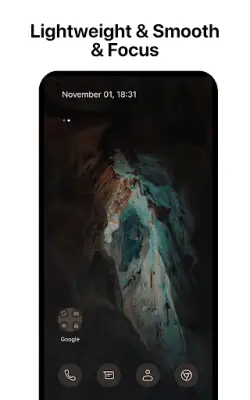Latest Version
2.11
February 07, 2025
Inspire Theme Team
Personalization
Android
2
Free
app.pixel_launcher
Report a Problem
More About Pixel Launcher
The latest version of Pixel Launcher has been entirely redeveloped with a new codebase, ushering in a range of new features including dark mode and significant performance enhancements. Users can expect improvements such as faster load times, reduced memory consumption, better battery life, and smoother animations, thus enhancing the overall user experience. These upgrades make the launcher not only visually appealing but also functional and efficient.
Pixel Launcher offers a variety of features designed to personalize and enhance the user interface. Users can customize pixel icons and adaptive icons, allowing them to modify icon colors based on the background. The application also facilitates a uniform appearance through customizable icon packs, notification dots, and dock bar configurations. Other customizable elements include folder icons, launcher fonts, and the organization of apps in the App Drawer. The launcher supports adaptive icons and allows users the flexibility to select from various web search dock servers, ensuring that users can tailor their experience to their preferences.
For those looking to integrate Google Feed, the installation process is straightforward and involves downloading the Pixel Bridge. Additionally, issues such as the absence of Google Weather in the "At a Glance" feature can be resolved by utilizing the Smartspacer provider. The inclusion of a dark theme enhances the usability of the launcher in low-light conditions, aligning with Android’s dark mode settings for a visually comfortable experience.
Furthermore, the Pixel Launcher incorporates a user-friendly backup and restore feature, making it easy for users to transfer their home screen setups between devices or experiment with different layouts. The app takes privacy seriously, ensuring that no personal user data is collected or shared, and it only requests accessibility permissions necessary for its core functionality. Overall, Pixel Launcher prioritizes user satisfaction, accessibility, and performance, making it a desirable choice for Android users seeking customization and efficiency.
Rate the App
User Reviews
Popular Apps