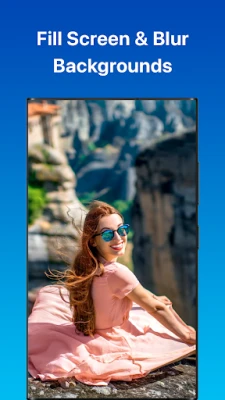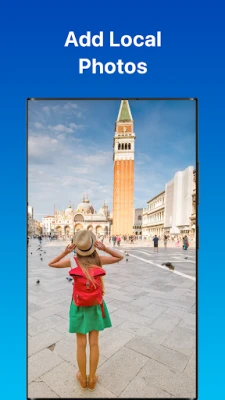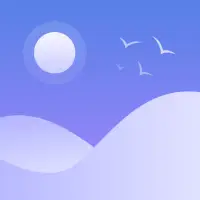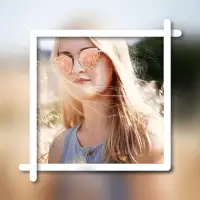Latest Version
7.0.22
December 02, 2024
Snapwood Apps Photos & Slideshows
Photography
Android
13
Free
com.snapwood.photos2
Report a Problem
More About PixFolio - Photos & Slideshows
The Slideshow application allows users to create a digital picture frame that can display a slideshow of photos and videos. In addition to this, users can also add a clock, weather, and photo information to their slideshows. The app supports both Google Photos and local photos, giving users the option to display their personal photo library or connect a USB drive to their TV for a larger display.
One of the main features of the Slideshow app is the ability to play random slideshows, allowing users to shuffle through their images. Users can also choose to blur the backgrounds of their slides or resize photos to fit the screen. The app also has the option to automatically start the slideshow when the app is opened.
The Local Photos feature allows users to display and slideshow photos that are saved on their device. This is in addition to the Google Photos support, which requires users to log into their Google account to access their photos.
The app also has compatibility with Chromecast and Android TV, allowing users to display their photos and videos on a larger screen. This feature includes fast and animated slideshows when using the app directly on an Android TV. Users can also cast their photos and videos to their smart TV or Chromecast for a unique viewing experience.
Another useful feature of the Slideshow app is the ability to download and save Google Photos images to the device. Users can download entire albums or select specific photos to save locally. This feature is especially useful for creating a digital photo frame for grandparents or using the app as a Google Photos downloader.
The app also has a variety of other features, such as integration with Picasa web albums, the ability to randomize slideshow images, and the option to enable maximum brightness. Users can also add a blur effect to photo backgrounds, making for an impressive digital photo frame or digital signage for businesses.
The developer of the Slideshow app offers support for any issues or concerns, and users can also request a refund if needed. Overall, the app provides a convenient and customizable way to display and share photos and videos from Google Photos and local albums.
🌄 Slideshow
Build a digital picture frame to run slideshows. Add clock, weather, and photo info to your slideshows.
• Slideshow Google Photos and videos
• Play random slideshows to shuffle images
• Add clock, weather and photo info
• Blur slide backgrounds or resize photos to fill screen
• Auto start slide show when app starts
• Add local photos to your slideshow
🖼 Local Photos
Display and slideshow the local photos on your device. Connect a USB drive to your TV to display your local photo library. Note that local photo support is addition to the Google Photos support. You will need to log into Google Photos to use the app.
📺 Chromecast and Android TV
Display your memories in a whole new way on the big screen using your Android TV or Chromecast. Benefit from fast, animated slideshows when running the app directly on your Android TV. Cast your photos and videos to your smart TV or Chromecast to share your Google Photos photos like never before.
📥 Download
Download and save Google Photos images to your device. Download albums to save them or pick and choose pics to save locally.
Examples
• Make a digital photo frame so grandparents can see your latest Google images. The app can be locked to read only mode, so accidental touches are not a problem.
• Slideshow restaurant menus, store marketing, church bulletins, school schedules on a TV. Build your own Google Photos digital sign for your TV.
• Use as a Google Photos downloader to save Google images to local albums.
Great Features
• Dynamic, animated photo and video slideshows
• Stream photos and videos to your smart TV and Chromecast
• Save images to your device's photo gallery and download entire albums
• Stunning Google Photos Android TV app
• Play videos and animated GIFs
• Integration with Picasa web albums
• Randomize slideshow images
• Fill Screen to fit images to screen dimensions
• Enable maximum brightness
• Add a blur effect to photo backgrounds
• Create an impressive digital photo frame
• Set up on TV for engaging digital signage
• Manage multiple accounts
• Use as a device screensaver
• Enable read-only mode for added security
I support my apps. If you have a problem or you'd like a refund, email me at help@snapwoodapps.com. Download and enjoy this photo gallery app for Google Photos now!
Rate the App
User Reviews
Popular Apps