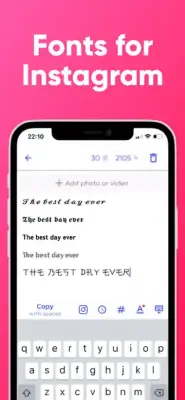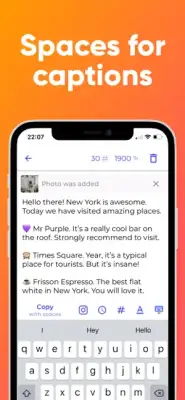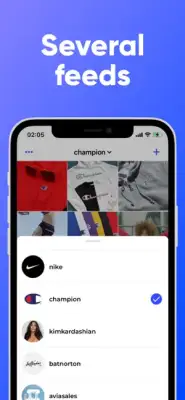Latest Version
1.14.2
January 12, 2025
Anatolii Parashchuk, IE
Social
iOS
79.6 MB
0
Free
Report a Problem
More About Postme: Preview for Instagram
Feed Planner is an innovative application designed to enhance your Instagram experience by allowing you to create a visually appealing plan for your profile. By connecting your Instagram account to Postme, you can easily upload photos from your media library and see how your upcoming posts will visually integrate with your existing feed. This feature helps you maintain a cohesive aesthetic for your profile, making it easier to curate your social media presence.
To further elevate your Instagram posts, the app offers a wide selection of unique fonts that you can use for both your captions and bio. These special fonts help your content stand out in a crowded social media environment, allowing you to express your personality and style more vividly. With a variety of options at your disposal, creating eye-catching posts becomes a breeze.
Postme also addresses the common issue of inconsistent line-breaks in Instagram captions. Users often experience unpredictability when copying and pasting text into the caption field. The app solves this problem by allowing you to format your text within its interface, ensuring that your paragraphs retain their intended appearance when transferred to Instagram. This feature guarantees that your captions look exactly how you planned, preserving your desired layout.
Handling hashtags is made effortless with Postme. You no longer have to go through the tedious process of copying and pasting hashtags for each post. The app automatically scans your posts and organizes your hashtag collections in a designated tab. With just one tap, you can quickly insert your saved lists of hashtags into your new posts, saving you time and making your posting routine more efficient.
Rate the App
User Reviews
Popular Apps