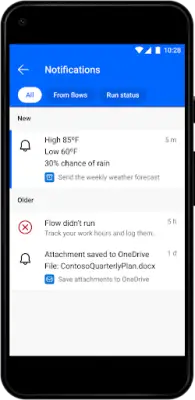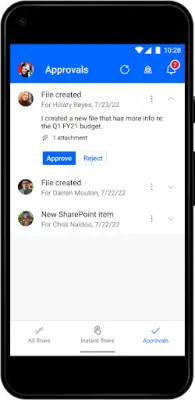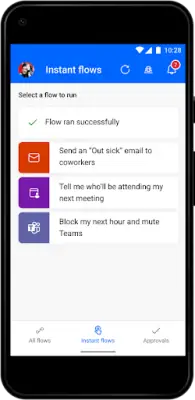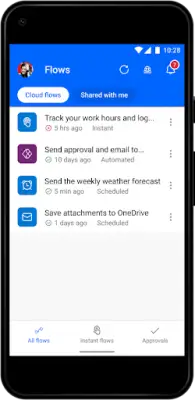Latest Version
3.0.967
January 12, 2025
Microsoft Corporation
Business
Android
1
Free
com.microsoft.flow
Report a Problem
More About Power Automate
Power Automate is an application designed to streamline tasks and enhance productivity through automation. With its mobile capabilities, users can conveniently edit their workflows while on the go, enabling them to respond quickly to business needs. For instance, users receive notifications when emails are received from key contacts, such as their manager, ensuring that important communications are not missed. Additionally, the app allows for easy tracking of work hours by enabling users to log their hours directly into a spreadsheet with just a tap, simplifying time management considerably.
The application offers various automation features to enhance work efficiency. Users can set up automated downloads for email attachments, storing them directly in their preferred cloud storage solutions without manual intervention. Moreover, sales professionals can leverage Power Automate to capture, track, and follow up on sales leads seamlessly, integrating this data directly with their CRM platform. Users also receive notifications whenever work items are updated, keeping them in the loop with their projects and responsibilities. This versatility reflects just a portion of its various functionalities.
One of the key highlights of Power Automate is its intuitive interface that allows users to trigger flows with ease. Mobile users can monitor flow activity directly from their devices, providing real-time insights into their automation processes. Approvals can be granted effortlessly, enhancing decision-making speed. Furthermore, users can create short-cuts for instant access to specific flows right from their device's home screen, enabling quick actions when time is of the essence.
Power Automate integrates with a wide array of applications and services, including but not limited to OneDrive, Dataverse, Office 365, Outlook, Microsoft Teams, and Google Drive. This makes it a versatile tool for business automation, allowing users to connect and automate across hundreds of platforms. For those interested in automating their tasks, downloading the Power Automate mobile app is the first step towards greater productivity, and users are reminded to review Microsoft’s End User License Agreement for terms of service. To delve deeper into the application's full capabilities, visiting Microsoft.com/PowerAutomate is highly recommended.
Rate the App
User Reviews
Popular Apps