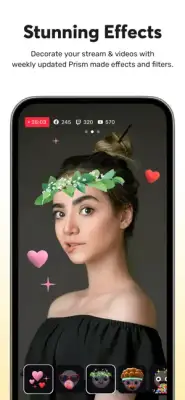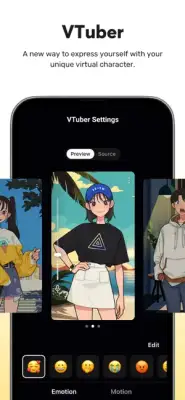Latest Version
3.5.4
January 23, 2025
NAVER Corp.
Social
iOS
213.7 MB
3
Free
Report a Problem
More About PRISM: Live Streaming App
The PRISM Live Studio application offers a wide range of features designed for both live streaming and video recording, catering to various user needs. Users can select from different shooting modes including LIVE, VIDEO, or PHOTO to easily start a broadcast or capture moments. The app enables seamless login-based account linkage, allowing users to connect their accounts with popular platforms such as YouTube, Facebook, Twitter, Twitch, and BAND, making it easier to share content with a broader audience.
Another notable feature of PRISM Live Studio is its screencasting capability, which allows users to stream and share their mobile screens or games. This is complemented by a real-time chat function via the PRISM chat widget, facilitating interactive sessions where viewers can engage with the broadcaster. Additionally, users can enhance their broadcasts with media overlays, including photos, videos, and music, creating a richer experience for viewers.
The app also supports unique features for improving the overall quality of the streams. Users can apply beauty and camera effects to enhance their appearance and add creative elements during broadcasts. Various animated text overlays, as well as the ability to add background music from different themes, further enhance the visual appeal. The inclusion of advanced camera settings, such as manual focus and Chroma Key effects, allows for more professional-quality control over the streaming process.
PRISM Live Studio prioritizes user accessibility by offering all its features free of charge, including the option to remove watermarks easily. Users can manage their broadcasts effectively by editing titles during streams and checking their live stream history and video editing drafts through the "My Page" section. With capabilities for high-definition streaming at 1080p and 60fps, as well as simultaneous streaming to multiple channels, PRISM Live Studio positions itself as a versatile tool for content creators aiming to engage audiences across different platforms.
Rate the App
User Reviews
Popular Apps