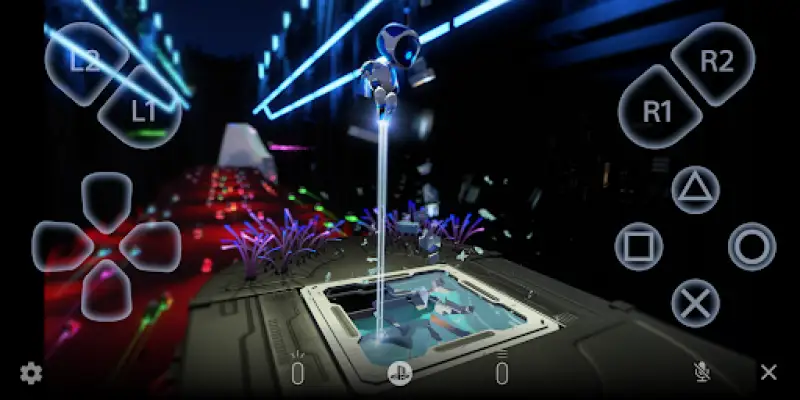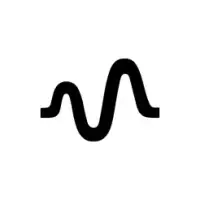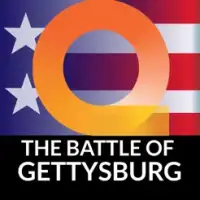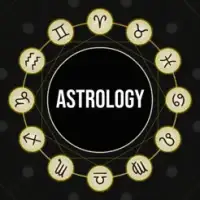Latest Version
7.5.2
February 03, 2025
PlayStation Mobile Inc.
Entertainment
Android
0
Free
com.playstation.remoteplay
Report a Problem
More About PS Remote Play
PS Remote Play is an application that allows users to project their PlayStation 5 or PlayStation 4 screens onto their mobile devices. This functionality enhances the gaming experience by enabling players to control their console games through their mobile interface. Users can utilize an on-screen controller or connect various PlayStation controllers, such as the DUALSHOCK 4 or the newer DualSense series, depending on their mobile device's Android version. This flexibility allows for a more seamless gaming experience on the go.
To make use of the PS Remote Play app, there are certain prerequisites that users must meet. First, a compatible mobile device running Android 9 or later is required, along with a PlayStation 5 or 4 console that has the latest system software installed. Additionally, users must have a valid PlayStation Network account and a reliable internet connection to ensure smooth gameplay. It's important to note that while mobile data may be used, connections may vary based on the network carrier, and players should be aware of potential data charges due to the significant amount of data the application consumes.
The app supports a variety of compatible devices, including several models from Google Pixel, such as the Pixel 8, 7, and 6 series. Players can connect their DUALSHOCK 4 controllers on devices running Android 10 or later, while the DualSense controllers can be integrated on devices with higher Android versions—specifically Android 12 and beyond for the DualSense and Android 14 for the DualSense Edge. However, if a device is not verified or compatible, users may experience issues or limitations when using the app.
While the PS Remote Play app offers an exciting opportunity for mobile gaming, users should be cognizant of certain limitations. Some games may not be fully compatible with the app, and users might experience variations in controller feedback compared to playing directly on the PS5 or PS4 console. Additionally, players may notice a delay in input response, especially on less powerful mobile devices. Finally, the application usage falls under an end-user license agreement, which users should review to understand their rights and responsibilities.
Rate the App
User Reviews
Popular Apps