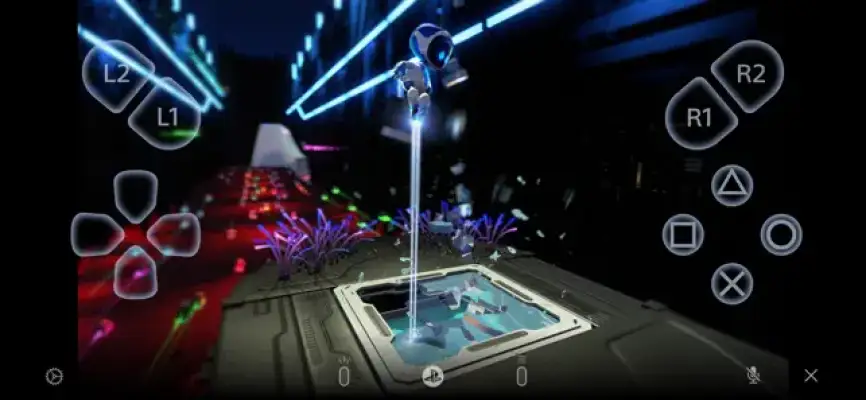Latest Version
7.5.3
December 21, 2024
PlayStation Mobile Inc.
Entertainment
iOS
20 MB
9
Free
Report a Problem
More About PS Remote Play
PS Remote Play is an application that allows users to stream content from their PlayStation 5 or PlayStation 4 directly to their mobile devices. This functionality makes it possible to view and interact with your console's screen while on the go. Users can control their gaming experience through an on-screen controller displayed on their mobile device, providing flexibility and convenience for those who want to enjoy their games away from their living room.
Additionally, the app supports various PlayStation controllers for enhanced gameplay. Users can connect their DUALSHOCK 4 wireless controller, as well as the DualSense wireless controller, to compatible mobile devices. For those using the latest iOS or iPadOS versions, the DualSense Edge wireless controller can also be connected, allowing for a seamless console experience on mobile platforms. This broad range of compatibility ensures that players can utilize the controllers they are most comfortable with when playing remotely.
PS Remote Play also facilitates social interaction through voice chats, enabling gamers to communicate with friends or teammates using the microphone on their mobile devices. Furthermore, it allows users to enter text on their PlayStation consoles using their mobile devices' keyboard, making messaging easier and enhancing the overall gaming experience. This feature is particularly useful for entering commands or interacting with other players while gaming remotely.
To successfully use the PS Remote Play app, users must fulfill certain requirements. A mobile device with at least iOS 14 or iPadOS 14 is necessary, along with a PlayStation 5 or PlayStation 4 running the latest system software. Additionally, users must have an active PlayStation Network account and a reliable internet connection to ensure smooth gameplay. It is important to note that using mobile data may lead to limitations, depending on network conditions and carriers, and could incur higher data charges compared to regular streaming services.
However, users should be aware that not all games are compatible with PS Remote Play, and permissions for network access must be granted through the Settings menu on iOS or iPadOS. Additionally, users may notice differences in controller vibrations compared to when using it directly with the console. These aspects underline the application's unique capabilities and the considerations users should keep in mind while utilizing the service, ensuring an enjoyable and effective remote gaming experience.
Rate the App
User Reviews
Popular Apps