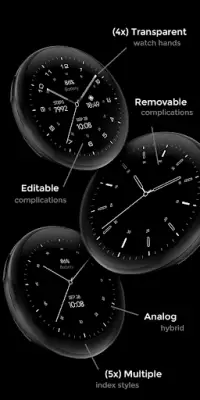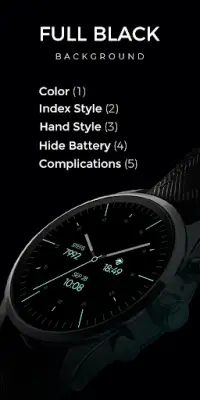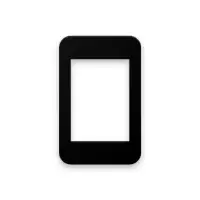Latest Version
April 12, 2025
RECREATIVE Watch Faces
Personalization
Android
1
Free
com.recreative.recreative30
Report a Problem
More About RE30 - Minimal - Simple
The application is developed to enhance the user experience with Wear OS watches by providing a convenient way to install and find watch faces. The mobile app serves to facilitate the process, allowing users to easily manage their watch face options. It is important to note that the mobile app includes advertisements, distinguishing it from the main functionality that focuses on usability and features for customization on the watch itself.
The watch face includes several features that users can take advantage of. It offers both a 12-hour and 24-hour digital time display, alongside essential information such as the date, battery level, and steps count. Users can also benefit from two customizable shortcuts and three complications, which provide even more personalized access to data. Additionally, there are various aesthetic options, including multiple styles for hands and indexes, along with a selection of 13 color variations. The watch face also supports an Always On Display feature, which can be customized for color and mode preferences.
Customization is straightforward; users can initiate the process by touching and holding the display, followed by selecting the customization option. This enables them to tailor their watch face according to their preferences, and the complications can be altered to show any data they find useful. For optimal battery performance, it is advised to disable the Always On Display feature, ensuring that the watch lasts longer without requiring frequent charges.
The app is compatible with various devices that have API level 33 or higher, including popular models like the Google Pixel and the Galaxy Watch series. Users should be aware that after installation of the watch face, it does not automatically set as the screen display. They must manually apply it to their watch’s screen to fully enjoy its features. For any assistance with installation or troubleshooting, users are encouraged to contact support via the provided email address.
Rate the App
User Reviews
Popular Apps