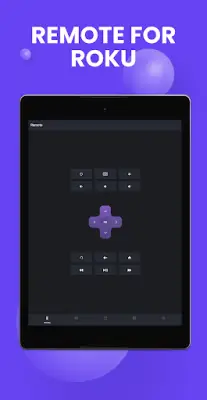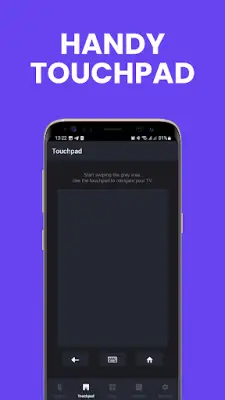Latest Version
March 02, 2025
KRAFTWERK 9 LTD
Tools
Android
1
Free
com.kraftwerk9.rokie
Report a Problem
More About Remote Control for Roku
The Rokie app is designed to serve as a free remote control for Roku devices, enhancing the user experience by providing seamless navigation and control over media playback. With this app, users can easily manage their Roku media player, allowing for straightforward content playback control and application management. The user-friendly interface includes a large touchpad that simplifies menu and content navigation, making it an attractive option for those looking to streamline their Roku experience.
In addition to controlling a Roku media player, the Rokie app also functions as a remote for Roku TVs. Users can adjust the volume and switch channels directly from their mobile device. A key advantage of the Rokie app is its ability to establish an automatic connection to compatible Roku devices, meaning that users can start using the remote functionality right after launching the app without any complicated setup processes.
Rokie is compatible with a wide range of Roku products, including popular brands like TCL, Sharp, and Insignia, as well as various Roku models such as Streaming Stick and Ultra. The app offers a handy list of applications featuring large icons for easy access, as well as a built-in keypad for quick text entry. Navigation is made easy through either dedicated buttons or the touchpad, ensuring users have control over their viewing experience at their fingertips.
It is important to note that while Rokie provides a comprehensive remote control solution for Roku devices, it is not an official product of Roku, Inc. Kraftwerk 9, LTD, the developer of the Rokie app, is not affiliated with Roku, which means that users should be aware of this distinction when considering the app for their Roku device management needs.
Rate the App
User Reviews
Popular Apps