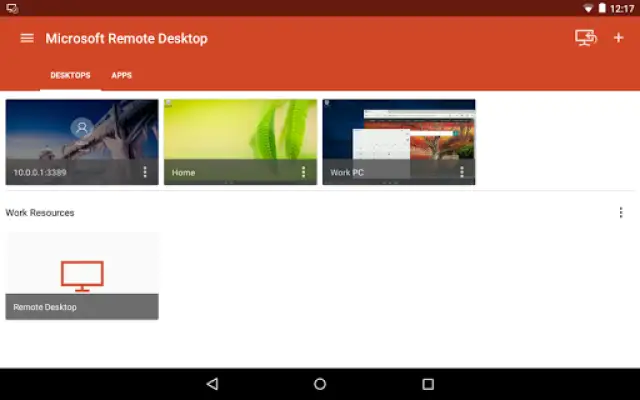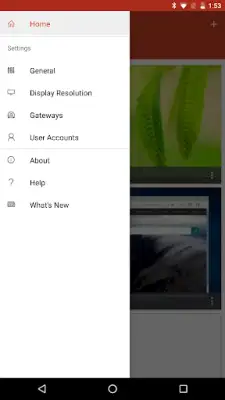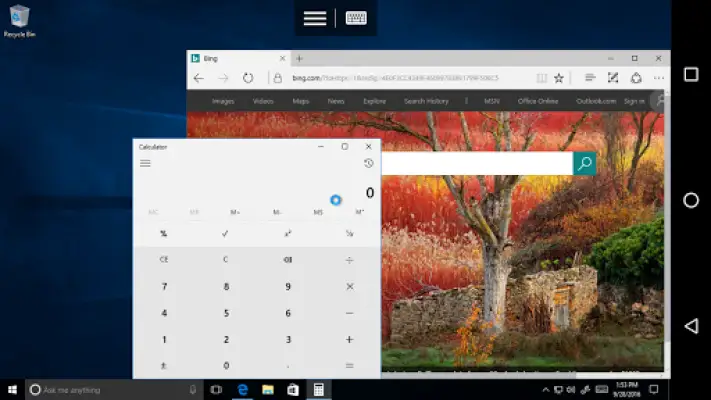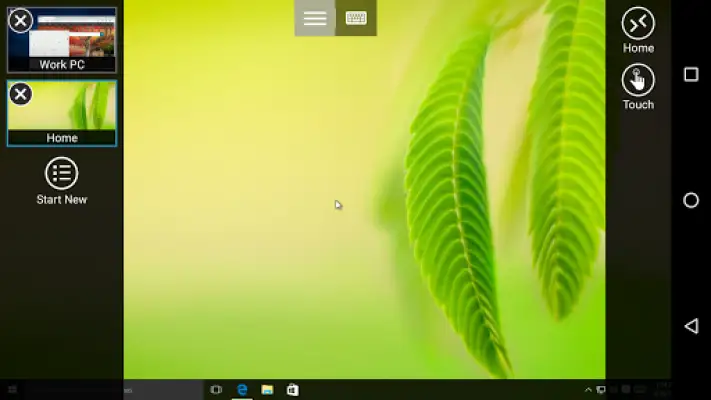Latest Version
8.1.82.445
January 10, 2025
Microsoft Corporation
Business
Android
0
Free
com.microsoft.rdc.android
Report a Problem
More About Remote Desktop 8
The Microsoft Remote Desktop application allows users to conveniently access their remote PCs and resources. To get started with this application, users can find helpful information on its usage through the provided link, which directs them to the official documentation. Additionally, users can explore other remote desktop clients offered by Microsoft via another link. Feedback can be submitted to the developers through a designated page, ensuring that user experiences and suggestions are considered.
This application offers a variety of features designed to enhance remote computing. Users can connect to remote PCs running Windows Professional or Enterprise, as well as access Windows Server. It also allows for the use of remote resources published by IT administrators, effectively facilitating efficient work-from-anywhere solutions. The app includes the ability to connect through a Remote Desktop Gateway, providing an added layer of security and flexibility while accessing devices remotely.
A rich multi-touch experience is supported, which includes Windows gestures, making the interface user-friendly and intuitive. The connection to data and applications is secured, ensuring that sensitive information remains protected during remote sessions. Furthermore, users can manage their connections effortlessly using the Connection Center, allowing easy switching between multiple remote desktops. High-quality streaming of both audio and video enhances the overall experience, making virtual meetings and media consumption seamless.
It is important to note that certain permissions are necessary for the app to utilize specific features effectively. One optional permission includes access to local storage, which is required to retrieve local drives and documents during a Remote Desktop session when the "Redirect local storage" feature is activated. This ensures users can access the necessary files from their local devices while working remotely, providing a comprehensive remote desktop experience.
Rate the App
User Reviews
Popular Apps