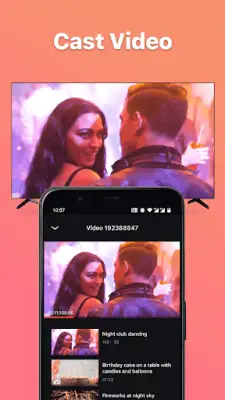Latest Version
1.8.1
February 22, 2025
BoostVision
Entertainment
Android
1
Free
tv.remote.control.firetv
Report a Problem
More About Remote for Fire TV & FireStick
This application allows users to control their Fire TV or Fire Stick using an Android mobile device. To start, both the mobile device and the Fire TV must be on the same Wi-Fi network, and ADB must be enabled on the Fire TV. Once set up, users can turn their Android phone into a fully functioning remote control for their TV. The app mimics the capabilities of the official Fire TV remote, offering seamless navigation and control features.
Among the standout features of the app is the keyboard function, which simplifies text input and searching on the TV. This makes it easy to find content quickly without the hassle of using an on-screen keyboard. Additionally, the app provides quick access to favorite channels and applications, enhancing user convenience. For those who want to share content, the app supports screen mirroring with low latency and allows users to cast local photos and videos directly from their mobile device to the Fire TV.
Users can also utilize the app to easily power the Fire TV ON or OFF with just a tap and adjust the volume effortlessly. To ensure a smooth casting experience, it is recommended to download a companion app called Screen Mirroring for Fire TV on the TV device. This additional app helps facilitate effective screen mirroring and casting, ensuring that the streaming quality remains high.
To connect the app to a Fire TV or Fire Stick, users need to follow specific steps, including enabling ADB debugging on their Fire device and ensuring both devices are on the same Wi-Fi network. If users encounter issues with connecting, reinstalling the application or rebooting the TV can often resolve most common problems. It is important to note that this app is not affiliated with Amazon.com Inc., nor does it represent an official product from Amazon or its affiliates.
Rate the App
User Reviews
Popular Apps