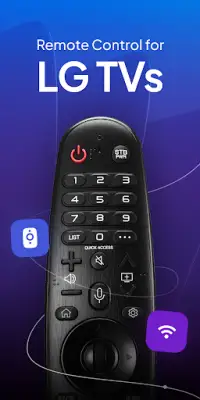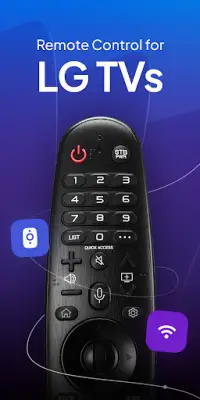Latest Version
3.1
May 17, 2025
ControllaTV
Tools
Android
0
Free
com.controlla.lgremoteapp
Report a Problem
More About Remote for LG TV Smart Control
This application allows users to operate their smart TV remotely using their Android mobile devices, eliminating the need for a physical remote control. All that is required is ensuring the mobile device has the app installed and that both the TV and phone are connected to the same WiFi network. Once set up, users can access all the functionalities of their LG smart TV directly from their phone, making the TV-watching experience more seamless and convenient.
The process to use the app is straightforward. First, ensure the WiFi on your mobile device is active. Then, connect both the TV and the phone to the same WiFi network. Next, pair the phone with the LG smart TV through the app by tapping a button to establish a connection. After successful pairing, users can choose their device as the remote controller and start controlling their TV with ease, providing a simple solution especially when a physical remote is misplaced or unavailable.
Designed specifically for LG smart TVs, this app addresses common issues found with generic remote control apps. It is compatible with multiple LG TVs, allowing users to switch between various devices effortlessly. The app features auto-connection, meaning once paired, the phone will automatically reconnect to the TV whenever the app is opened. Additionally, tactile feedback in the form of vibrations confirms successful button presses, improving the overall user experience.
The app offers a wide range of functionalities to enhance TV control. Users can turn the TV on or off, change channels, adjust the volume, and use keyboard or color buttons. It also supports multimedia controls such as play, pause, rewind, and fast-forward. Moreover, users can access streaming services like Netflix, Amazon, and YouTube directly through the app. Overall, this application aims to provide an intuitive, feature-rich remote control experience that makes managing your LG smart TV easier and more enjoyable.
Rate the App
User Reviews
Popular Apps