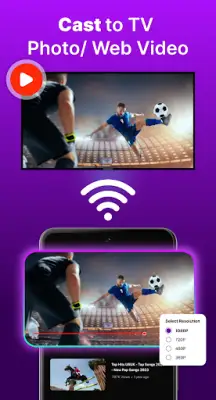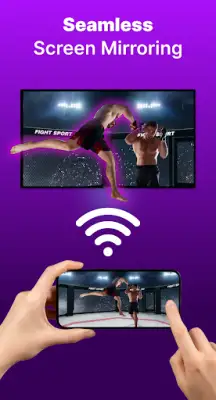Latest Version
39.0
March 31, 2025
Remote Control - TV Remote, TV Cast
Tools
Android
0
Free
rukuremote.tvremote.universalremote.rukutv
Report a Problem
More About Remote for RokuTV & SmartTV
The **Remote for RokuTV & SmartTV** application offers a seamless way to control your Roku devices directly from your smartphone. Users simply need to connect their device to the same Wi-Fi network as their RokuTV, allowing them to easily cast photos and videos, and access their favorite channels without any complicated setup process.
This application provides complete control over RokuTV, mimicking the functionality of a traditional remote with a user-friendly, multi-button design. It allows users to power the TV on and off, adjust volume levels, switch between different channels, and navigate menus effortlessly. This ensures that users can enjoy a straightforward and efficient TV viewing experience.
In addition to basic remote functionalities, **Remote for RokuTV & SmartTV** boasts enhanced features such as a built-in keyboard and voice search capabilities, making it quicker to find content on the RokuTV. The app also includes a quick access feature, allowing users to reach frequently viewed channels and apps with just a few taps, ensuring they can enjoy their favorite shows without delay.
Moreover, the app supports managing multiple Roku devices, enabling users to switch between different TVs without having to reconnect. Once you download and launch the **Remote for RokuTV & SmartTV**, connecting and controlling your Roku devices becomes a hassle-free experience. However, it is important to note that this application is not officially affiliated with Roku Inc., nor is it endorsed by them. For any inquiries or feedback, the developers can be contacted via email.
Rate the App
User Reviews
Popular Apps