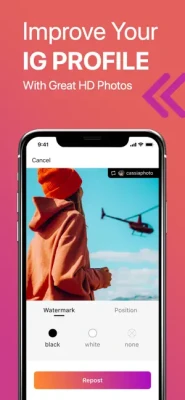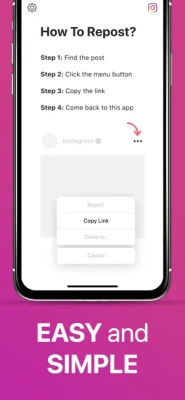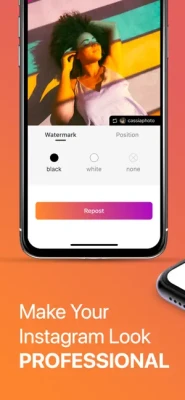Latest Version
2.6
December 17, 2024
Pavel Kazlou
Social
iOS
23.5 MB
3
Free
Report a Problem
More About Repost for Insta: Save & Share
Since Instagram's inception in 2010, users have expressed a strong desire for a repost feature, similar to Twitter's retweet option. Kevin Systrom, one of Instagram's co-founders, firmly stated that such functionality would never be integrated into the platform. This user demand has spurred the development of an alternative solution: Repost Go for Instagram. This app provides a simple yet effective way for users to repost photos and videos from other accounts, thus addressing a long-standing request from the Instagram community.
Repost Go is designed with user convenience in mind, offering a powerful solution for those looking to enhance their Instagram profiles. The app allows users to repost content in full resolution, ensuring that the quality of the images and videos is preserved. This feature can help individuals create a more professional appearance on their Instagram profiles, making it an appealing tool for both casual users and businesses looking to improve their online presence.
Among the notable features of Repost Go is its user-friendly interface, which is both beautifully designed and intuitive. The app is free of advertisements, making for a seamless experience. Users can repost both photos and videos without the need to log into Instagram through the app. Additionally, the app offers options to edit or remove watermarks from reposted content and allows users to scroll through their repost history for easy access to previously shared items.
The process of using Repost Go is straightforward. Users simply need to find the content they wish to repost on Instagram, obtain permission from the original account owner, and then copy the link to the content. After opening the Repost Go app, they can adjust the watermark settings as desired before reposting. It's also encouraged for users, even those using the pro version, to acknowledge the original content creator in their post descriptions, which helps foster community respect and recognition.
It is important for users to note that Repost Go operates within the guidelines set by Instagram. The app can only repost content from public accounts, and users must obtain permission from the original content owners before sharing their work. This can be done through a comment or a direct message. Additionally, the app does not allow for the downloading of media directly to devices, adhering to Instagram's policies. By facilitating respectful sharing, Repost Go enhances the Instagram experience while maintaining compliance with the platform's rules.
Since the beginning of Instagram back in 2010 its users were craving for ”repost” feature, where they could repost photos from another accounts. Similarly to retweet function in twitter. Kevin Systrom unequivocally emphasized, that this feature will never be added to the app.
So here you go: Repost Go for Instagram! Simple and Powerful!
Repost Go allows you to repost any photo or video from instagram into your account in FULL resolution! Make your IG profile look professional!
▸ FEATURES INCLUDE:
• Easy to use: beautifully designed, intuitive interface.
• No Ads
• Repost Photos and Videos
• No Instagram login required
• Edit or Remove watermark
• Scroll through your repost history
• Post description is automatically copied to clipboard
• Advanced Features for Businesses & Influencers
▸ HOW TO USE Repost Go:
• Open Instagram and find a photo or video
• Contact account owner and ask permission to repost their photo or video
• Click the ... button and click "Copy Link"
• Open Repost Go, Adjust watermark and Repost!
• Even if you are on Pro version don't forget to tag original content owner in post description
• Have fun!
Please Note, that according to Instagram’s policy, this app can only repost content from public accounts.
Disclaimer: Pursuant to Instagram's Terms of Use, you must first reach out to the Instagram user whose content you want to repost and obtain written permission to do so. You can do this by commenting on the image and asking, or by sending them an Instagram Direct Message, which can be accessed by tapping the paper airplane icon in the upper right-hand corner of the app. Downloading media from Instagram to your device is against Instagram's policy. Repost Go is simply reposting from the links that you copy.
Rate the App
User Reviews
Popular Apps