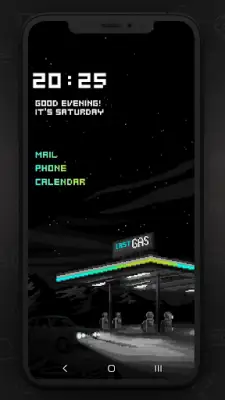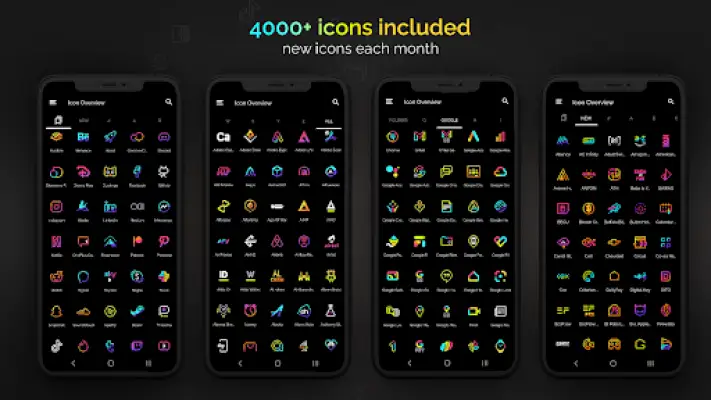Latest Version
1.13.0
December 23, 2024
Moertel Pixel Art
Personalization
Android
11
$2.79
app.moertel.retro.iconpack.neon
Report a Problem
More About Retro Mode - Icon Pack (Neon)
The application is touted as the most comprehensive pixel art icon pack available on the Play Store, with frequent monthly updates. Users are invited to take a nostalgic digital journey back to the 90s while transforming their phone experience with a unique aesthetic. Notably, this icon pack caters to fans of pixel art, offering a vibrant and colorful user interface that can enhance the overall look of their devices.
It boasts an impressive collection of 4,050 icons, in addition to 12 wallpapers and six customizable widgets. The widgets include options for digital and analog clocks, date displays, greetings that take the time of day into account, a calendar, and text shortcuts. To ensure maximum compatibility, the app supports more than 20 different launchers, allowing users to make the most of these extensive features. Regular updates ensure new icons and functionality are consistently added, keeping the icon pack fresh and engaging.
The design of the icons is characterized by crisp pixel art crafted in vibrant neon colors, deliberately avoiding shadows and outlines for a clean appearance. Users can also select from eight different colors for their widgets, further allowing for personalization through the option to create gradient color combinations. The text displayed in widgets can be customized, providing users with a significant degree of flexibility regarding how they wish to present information on their screens.
For those unfamiliar with how to use the icon pack, a comprehensive tutorial is available through a demo link. Potential users should note the requirements for installation, as certain devices—particularly Google Pixel, Motorola, and Xiaomi—may necessitate specific launchers to access third-party icon packs. Samsung users on compatible software can utilize the Samsung app Theme Park, while others may need to switch to a supported alternative launcher to maximize functionality.
The application also incorporates a feature that permits users to request new icons, allowing for five complimentary requests. The creator actively draws approximately 100 new icons each month, ensuring the pack continues to grow based on user demand. Engaging with creators is encouraged, and users are invited to provide feedback or ask questions via email or social media, establishing a supportive community around the application.
Rate the App
User Reviews
Popular Apps