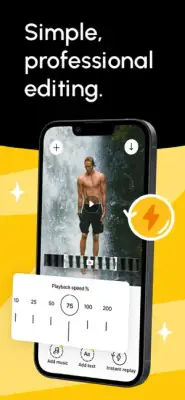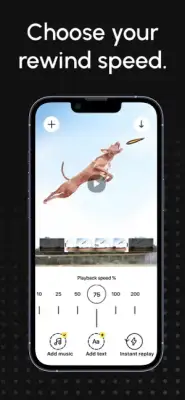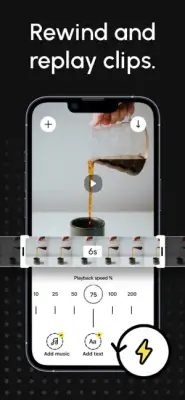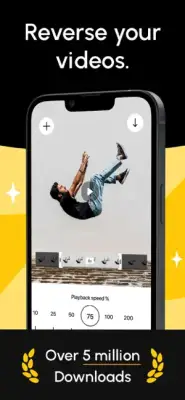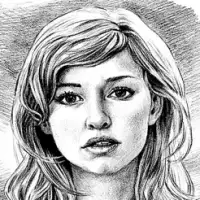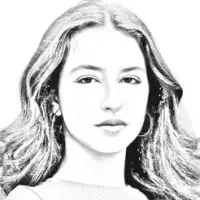Latest Version
5.2
April 28, 2025
Beautiful Video Project Inc.
Media
iOS
64.4 MB
2
Free
Report a Problem
More About Reverse vid: Video pay back
This application offers a quick and simple way to reverse your videos, making it easy to create fun and interesting content. Users can reverse the video playback with just a few taps, enabling them to see their videos play backwards effortlessly. It also provides the unique feature of hearing the audio in reverse, which can lead to amusing and entertaining results that are perfect for sharing laughs with friends.
The app includes a variety of playback options, allowing users to adjust the speed and rewind sections of the video at will. With the Instant Replay Mode, you can seamlessly rewind and replay specific parts of your video, providing greater control over your editing process. Additionally, it permits users to reverse only a selected section, slow down the footage, or view it at half speed for more detailed editing experiences.
Sharing your creatively reversed videos is straightforward, as the app supports exporting directly to popular social media platforms like Instagram and YouTube. This makes it easy to showcase your edited content with friends and followers, encouraging more engagement and fun interactions. The app is designed to be user-friendly, so even beginners can enjoy creating professional-looking reversed videos quickly.
In terms of pricing, Reverse Vid offers three auto-renewing subscription plans: a weekly plan at $7.99, a monthly plan at $13.99, and an annual plan at $49.99. These prices are specified for users in the United States, and prices may vary in other countries based on local currencies and taxes. Subscribers are automatically billed through their iTunes account at the end of each period, but they can cancel the auto-renewal anytime via their iTunes settings. Refunds are not available for unused subscription time. For detailed terms and policies, users can refer to the provided links to the Terms of Use and Privacy Policy.
Rate the App
User Reviews
Popular Apps