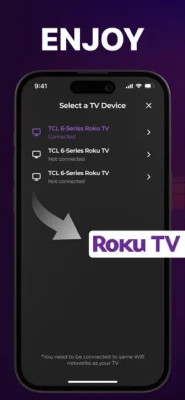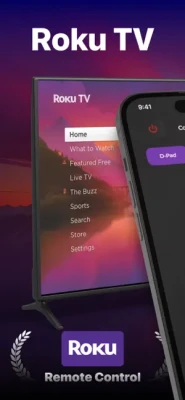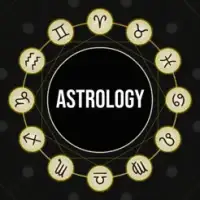Latest Version
1.3
December 07, 2024
Nikita Vivo
Entertainment
iOS
19 MB
0
Free
Report a Problem
More About Roku TV Mobile Remote Control
The Roku Remote app allows users to customize their viewing experience by creating personalized shortcuts to their favorite channels for quick access. This means that users can easily access their preferred channels without having to navigate through multiple menus. The app also features a keyboard function for easy text input, making searches and password entries a breeze. This makes it easier for users to find and watch their desired content without any hassle.
One of the standout features of the Roku Remote app is its innovative voice control feature. This allows users to search for content and control their device hands-free. This means that users can simply use their voice to find and play their desired content, making the streaming experience even more convenient. The app also includes an interactive touchpad for precise navigation, ensuring a smooth and enjoyable streaming experience.
By downloading the Roku Remote app, users can enhance their streaming experience and redefine how they interact with their favorite content. Whether it's binge-watching, searching for a specific title, or managing multiple devices, Roku Remote is the ultimate tool for optimizing your streaming lifestyle. This means that users can have more control over their entertainment and make the most out of their streaming experience.
Users should be aware that payment will be charged to their Apple ID account at the time of purchase confirmation. The app also offers a subscription service, which will automatically renew unless it is cancelled at least 24 hours before the end of the current period. Users can manage and cancel their subscriptions by going to their account settings on the App Store after purchase.
If users have any questions or need support, they can contact the app's support team at taya45fg@gmail.com. The app also has a privacy policy and terms of use, which can be accessed through the provided links. This ensures that users are aware of how their information is being used and their rights when using the app.
Customize your viewing experience by creating personalized shortcuts to your favorite channels for quick access. The app also features a keyboard function for easy text input, making searches and password entries a breeze.
Roku Remote goes beyond the basics with an innovative voice control feature, enabling you to search for content and control your device hands-free. Stay in control of your entertainment with an interactive touchpad for precise navigation, ensuring a smooth and enjoyable streaming experience.
Download Roku Remote now to enhance your streaming experience and redefine how you interact with your favorite content. Whether it's binge-watching, searching for a specific title, or managing multiple devices, Roku Remote is the ultimate tool for optimizing your streaming lifestyle.
Payment will be charged to your Apple ID account at the time of purchase confirmation. Subscription renews automatically unless it is cancelled at least 24 hours before the end of the current period. Your account will be charged for renewal within 24 hours before the end of the current period. You can manage and cancel your subscriptions by going to your account settings on the App Store after purchase.
Contact & Support:
taya45fg@gmail.com
Privacy Policy:
https://docs.google.com/document/d/13_D9LmLPsuNTvFTgnFgRwg6GVqx-vqdthAicWdN3Cm4/edit?usp=sharing
Terms of Use:
https://docs.google.com/document/d/1Bt-_HcwKzanYzB5EXilI6PAusiQIfkMtfnbg_p0d1xc/edit?usp=sharing
Rate the App
User Reviews
Popular Apps