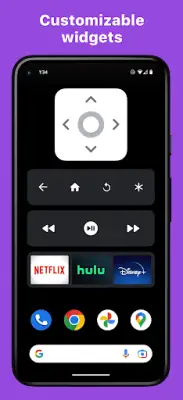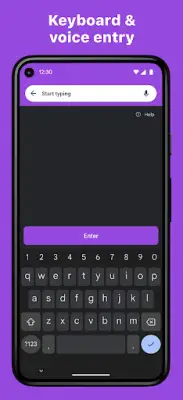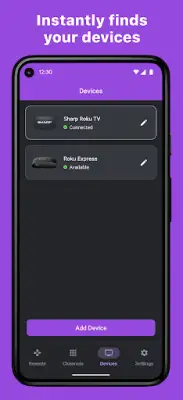Latest Version
2.5.12
January 01, 2025
TinyByte Apps, LLC
Tools
Android
10
Free
com.tinybyteapps.robyte
Report a Problem
More About Roku TV Remote Control: RoByte
RoByte is an intuitive remote control application designed for Roku devices, providing a user-friendly interface without requiring any initial setup. The application automatically scans for your Roku device, allowing users to connect effortlessly. This capability streamlines the connection process, making it accessible even for those who may not be technologically savvy. By eliminating the need for manual setup, RoByte aims to enhance the user experience and get users started quickly.
One of the standout features of RoByte is its easy channel switching capability. Users can effortlessly browse through all available TV channels and jump directly to their favorites. Additionally, it allows for fast text and voice entry specifically designed for popular streaming platforms such as Netflix, Hulu, and Disney+. This speeds up the search process and makes finding content much more convenient, helping users enjoy their viewing experience without any interruptions.
RoByte supports various Roku TVs, including popular brands like TCL, Sharp, Hisense, and more, ensuring a wide compatibility range for users. The application allows users to adjust the volume of their Roku TV and toggle between different input sources. With its tablet support and compatibility with Android Wear devices, RoByte makes it easy to control your Roku device from a variety of platforms, including your wrist for a truly convenient experience.
The app comes in two versions: RoByte Free and RoByte Pro. The free version includes essential remote control functionalities, such as play, pause, fast forward, and rewind, along with the ability to pair with multiple Roku devices. The Pro version expands on these features by adding additional functionalities like a dedicated Roku channel switcher, power button, volume control, keyboard and voice search, and customizable homescreen widgets to further personalize the user experience.
For users who encounter connectivity issues, RoByte provides a helpful guide suggesting that they enable mobile app control in their Roku TV's settings. It is crucial that users remain connected to the same Wi-Fi network as their Roku device for the app to function properly. The developers encourage users to reach out for support via email for any assistance, and they have a dedicated privacy policy available for review. Notably, RoByte is specifically designed to control Roku devices and does not extend functionality to other Roku products like the SoundBridge.
Rate the App
User Reviews
Popular Apps