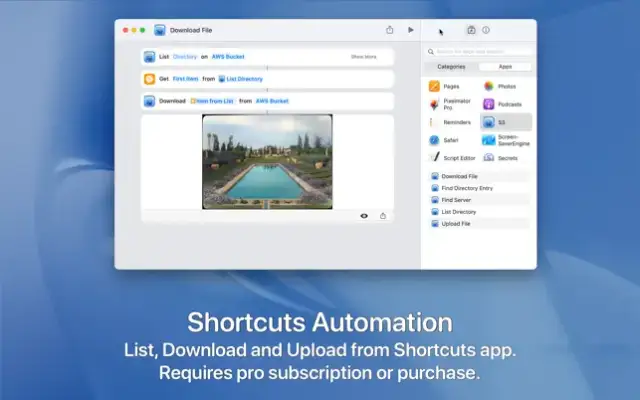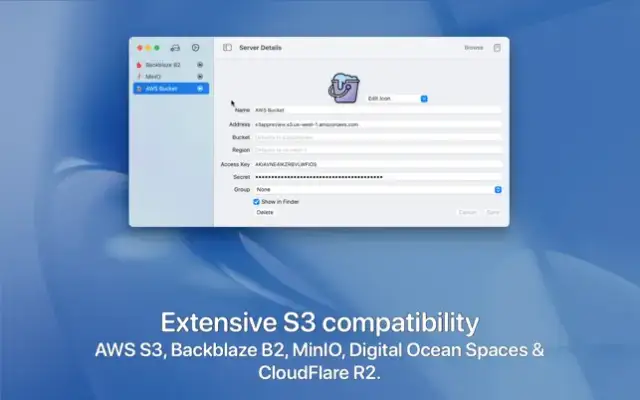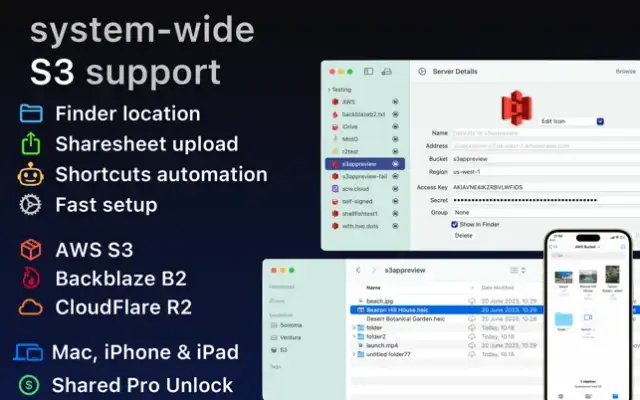Latest Version
2025.25
July 06, 2025
Anders Borum ApS
Developer Tools
iOS
13.3 MB
0
Free
Report a Problem
More About S3 Files & Storage
Once you set up the application, your S3 buckets are integrated seamlessly alongside other cloud storage options, making it easy to access and manage your files. Files stored in these buckets are available on demand, meaning they are downloaded only when needed, saving storage space and reducing unnecessary data transfer. Additionally, any changes made to these files are automatically synchronized back to S3, ensuring your data remains consistent and up to date across all devices.
The application supports numerous S3-compatible services such as AWS S3, BackBlaze B2, CloudFlare R2, DigitalOcean Spaces, MinIO, and others. This wide compatibility allows users to manage files across multiple cloud storage providers within a single application, providing flexibility and convenience for various cloud storage needs. Whether using Amazon's S3 or other compatible services, users can efficiently handle their data within this unified interface.
Users can upload files and directories through familiar system interfaces like the share sheet on iOS devices and the Services menu on macOS. The app intelligently remembers users’ preferred upload destinations for different file types, streamlining the process of managing and organizing files. This feature helps users perform uploads quickly without repeatedly selecting the target location, enhancing overall efficiency.
For sharing, the application allows the generation of pre-signed links directly from Finder and the Files app, which provide temporary access to files for up to seven days. This feature simplifies secure sharing by enabling users to easily create time-limited access links. Moreover, the app offers advanced security options such as server-side encryption with customer-managed keys and client-side AES-GCM encryption, ensuring data privacy and compliance with security standards. With comprehensive Shortcuts automation support, users can automate various tasks like listing, downloading, uploading, and moving files, further enhancing productivity. A Pro Unlock is required for most features, available through a one-time purchase or subscription, with a free trial period to evaluate the app's capabilities on multiple devices.
Rate the App
User Reviews
Popular Apps