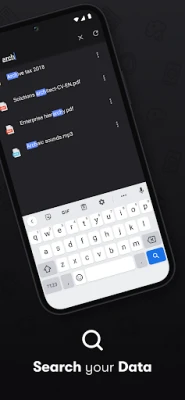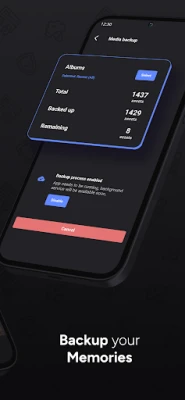Latest Version
1.10.5
December 18, 2024
S3Drive
Productivity
Android
10
Free
com.s3.drive.file.explorer.storage.cloud.manager
Report a Problem
More About S3Drive: Cloud storage
The application offers an integrated system for managing files across various storage providers, facilitating a seamless experience for users. It is designed to work with popular cloud services like Google Drive, Dropbox, and Microsoft OneDrive, as well as self-hosted storage solutions. The file management includes features such as options to open, preview, download, copy, delete, rename, and upload folders, allowing users to handle their files effectively. By incorporating multiple sync modes such as copy, sync, move, and two-way synchronization, this app caters to diverse user needs.
Security is a priority for this application, which is evident through its robust encryption capabilities. It supports content and filename encryption to protect sensitive information, ensuring that user data remains private and secure during storage and transfer. Additionally, the application offers features like secure sharing via encrypted links, which allows users to share files while maintaining their confidentiality. The compatibility with Rclone crypt reinforces its security posture by providing a reliable, open-source encryption scheme.
The app also emphasizes ease of use with features like background media backup and a simple text editor. Users can back up their photos and videos automatically without needing to monitor the process actively. It also supports playback of audio files in the background, enhancing user experience. The ability to preview various file formats, including PDFs, markdown files, and multimedia content, means users can manage and verify their files without needing to open separate applications.
A notable feature of the application is its flexibility in handling multiple accounts, allowing users to manage data across different services without hassle. It also enables importing and exporting of data between providers, ensuring that users are not locked into a specific platform and can easily switch when necessary. This feature speaks to the app's commitment to cost-effectiveness, enabling users to select providers based on pricing models that suit their financial needs.
Available on various platforms including Android, iOS, macOS, Windows, and Linux, the application caters to a wide range of users. The development team actively encourages feedback and suggestions, showing their commitment to continuous improvement. Those interested in supporting the application are invited to rate it and promote it within their networks. Moreover, the application maintains an open line of communication through Discord and a support page, reflecting its dedication to user satisfaction and community engagement.
Features:
- Drive mount / Files app integration,
- Multiple sync modes (copy, sync, move, two-way),
- Content and filename encryption,
- Photo & video backup with background mode,
- Secure sharing via encrypted link,
- Multiple accounts support,
- Manage files & directories (open, preview, download, copy, delete, rename, folder upload etc.),
- Preview different file formats (pdf, markdown, txt, audio, video),
- Background audio play-out,
- Simple text editor,
- Search within directories,
- Object Lock support,
- File versioning (delete & restore),
- Light and dark themes
==Supported providers==
Protocols: S3, WebDAV, SFTP, SMB, FTP, HTTP
Personal storage: Google Drive, Google Photos, Dropbox, Box, Microsoft OneDrive, pCloud, Proton Drive, Koofr
S3 clouds: AWS S3, Backblaze B2, Synology C2, Cloudflare R2, Google Cloud Storage, Wasabi, Linode, IDrive e2, Storj, Scaleway, DigitalOcean Spaces
Self-hosted: MinIO, SeaweedFS, GarageFS, Openstack Swift S3, Ceph, Zenko CloudServer
Full list: https://docs.s3drive.app/setup/providers
Encryption
Full compatibility with Rclone crypt - free and open-source encryption scheme.
Media backup
Backup your valuable photos&videos automatically in the background
Sync
Synchronize between different accounts. Choose folders and select mode (one-way copy/sync, two-way sync).
Import/export
Import your data from other providers or export your data if it's time to switch. No vendor lock-in.
Cost-effectiveness
Choose provider with best pricing model, combine multiple tiers.
Self-sovereignty
Stay independent from external providers, connect to your own server or NAS... or enable encryption and store your files privately pretty much anywhere.
Sign-up for a free account, no credit card required.
Available on: Android, iOS, macOS, Windows, Linux, Web
Desktop clients: https://s3drive.app/desktop
Browser web client: https://web.s3drive.app
If you would like to support our mission considering rating our app and spread the word.
More info: https://docs.s3drive.app/contributing
Roadmap: https://s3drive.canny.io/
We would love to hear from you !
Missing some features? App not working as intended?
Please visit our Discord: https://s3drive.app/discord or reach us at: http://s3drive.app/support
Rate the App
User Reviews
Popular Apps