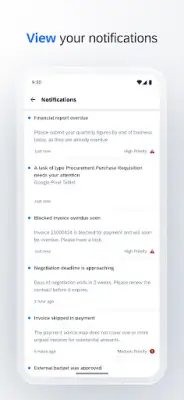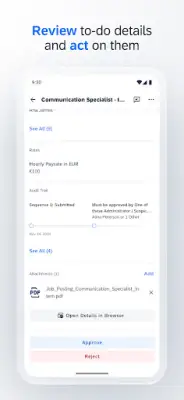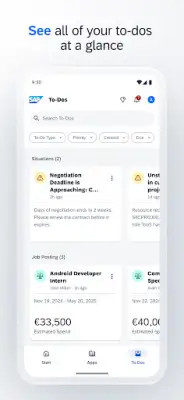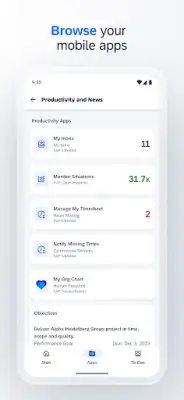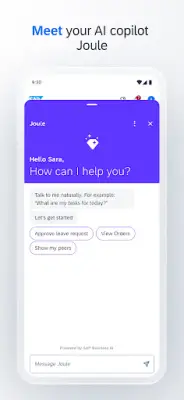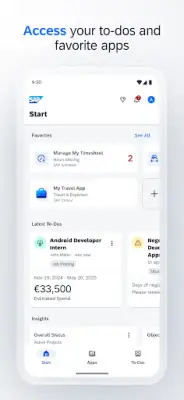Latest Version
December 31, 2024
SAP SE
Business
Android
7
Free
com.sap.mobile.apps.sapstart
Report a Problem
More About SAP Mobile Start
SAP Mobile Start is designed to streamline access to essential applications, providing users with a centralized hub for their critical business tools. With a focus on user convenience, the application allows seamless navigation to various apps that are necessary for everyday operations. This feature simplifies the user experience, making it easier for employees to find and use the tools they need without unnecessary delays.
One of the standout functionalities of SAP Mobile Start is the To-Do tab, which aggregates all approval tasks, ensuring that users can efficiently manage their responsibilities. This feature also extends to a smartwatch app, allowing task management on the go. Such integration promotes a more responsive work environment, as users can take immediate action on approvals from their wrist, enhancing productivity and workflow.
The app demonstrates intelligent capabilities through its suggestions, which are tailored based on individual user behavior. This means that the more a user interacts with the app, the better it becomes at predicting and suggesting relevant applications that they might need. This personalized approach not only saves time in searching for apps but also makes the user more engaged with the tools available at their disposal.
In addition to its intelligent features, SAP Mobile Start incorporates widgets that help users keep track of important business information at a glance. These widgets provide quick insights without requiring users to dig through multiple applications. Furthermore, the application offers robust smartwatch and complication support thanks to the SAP Mobile Start Wear OS app, making it especially useful for users who prefer to receive updates and notifications on wearable devices.
To enhance the overall experience, SAP Mobile Start includes intuitive in-app search capabilities, useful themes for corporate branding, and push notifications to keep users informed about updates and changes. Additionally, the application supports Mobile Device Management (MDM), ensuring that organizations can manage and secure their mobile environments effectively. However, it is important to note that users need access to the underlying business solutions and an SAP Build Work Zone, standard edition site enabled by their IT department to utilize business data within the app. For those interested in testing the functionalities, there is a demo mode available.
Rate the App
User Reviews
Popular Apps