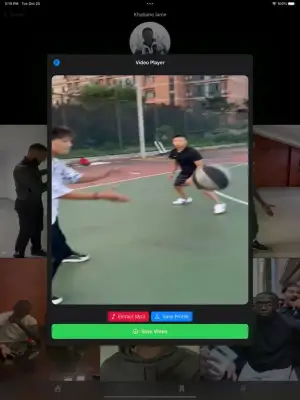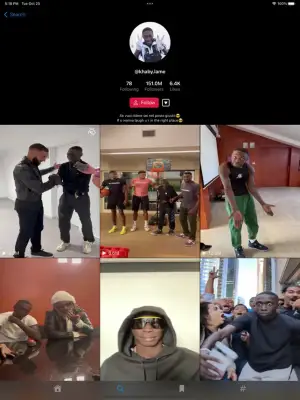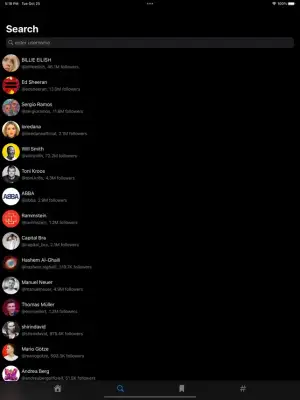Latest Version
3.2
January 07, 2025
TOYIN- ISRAEL IBIYEMI
Social
iOS
15.7 MB
12
Free
Report a Problem
More About SaveTik : TikTok Videos Saver
The application "How To Repost TikTok Videos" is designed to allow users to easily share TikTok content. The process begins with the user finding a video they want to repost on the TikTok platform. Once the desired video is located, users simply need to tap the “Share” button that appears on the video. This initiates the sharing options, where they can choose to “Copy Link” to the video. This straightforward method of linking ensures that users can easily navigate between TikTok and the reposting app.
After copying the link, users are directed to the SaveTik app, where the video link is automatically recognized and loaded. This feature simplifies the reposting process significantly because it eliminates the need for users to paste the copied link manually. Once the video is ready within the app, users just press continue, and they are set to repost the content on their own profiles. This efficient approach makes the app user-friendly and accessible to a wide range of TikTok enthusiasts.
It is important to note that the app allows users to repost up to three videos for free. If users wish to repost additional videos, they must make an in-app purchase. This model provides an initial opportunity for users to try the service without any cost but also presents an option to continue using the service for those who are eager to share more content. The limitations on free reposting encourage users to consider the value of purchasing additional video reposting capabilities.
Lastly, there are disclaimers and privacy policies associated with the app, emphasizing that it is not affiliated with TikTok and that any unauthorized reposting is the responsibility of the user. This disclaimer serves as a reminder that users should respect intellectual property rights while utilizing the app. Additionally, users are provided with links to the app’s privacy policy and terms and conditions, ensuring transparency and clarity about how their data is handled within the application.
Rate the App
User Reviews
Popular Apps