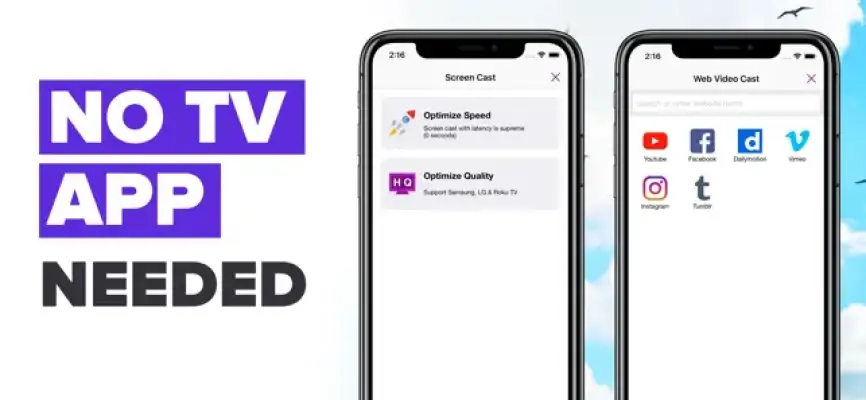Latest Version
4.4
June 08, 2025
LQL Studio One Member Company Limited
Entertainment
iOS
33.7 MB
0
Free
Report a Problem
More About Screen Mirroring - TV Cast
The application is designed to enhance visual presentations and entertainment experiences by allowing users to mirror their iPhone or iPad screens onto TVs wirelessly. It is ideal for creating professional-looking presentations during business meetings, enabling users to cast photos and videos to a larger screen effortlessly. Additionally, it allows streaming of movies and various apps directly on big TVs for a more immersive viewing experience. The app also supports casting web videos from popular platforms like YouTube, Vimeo, Facebook, and Dailymotion, making it versatile for different media needs.
It is important to note that this screen mirroring app is not suitable for playing games on TV because of the typical delay of 5 to 6 seconds. The developers are actively working on improvements to reduce this latency to make it more suitable for gaming. For now, they offer an Optimize Speed mode that provides near-zero latency, making it better suited for watching videos and presentations rather than fast-paced gaming. This feature ensures a smoother experience for tasks that require less delay but may not support real-time gaming interactions.
The app boasts several notable features, including the ease of use since there is no need to install any app on the TV. It allows users to wirelessly mirror any application or game on their device’s screen to the TV over their Wi-Fi network. Users can stream photos, videos, and music from their iPhone or iPad to the TV. Moreover, it supports casting content from popular web platforms, providing an all-in-one solution for media sharing without cables, extra hardware, or complicated setups.
To start mirroring, users need to connect their iPhone or iPad and the TV to the same Wi-Fi network. They then open the app, connect it to their TV, and grant permission for the devices to connect. Once set up, users can initiate the mirror by clicking the "Start Mirroring" button within the app. To stop mirroring, they simply tap on the top red bar of their iPhone. The app functions best with iPhone 7 or later, iPad 3 or later, and iOS 12 or higher. Subscription plans are available at different price points, with options for weekly, monthly, or lifetime access, and include a free trial period. The privacy policy and terms of use are accessible via provided links for user reference."
Rate the App
User Reviews
Popular Apps