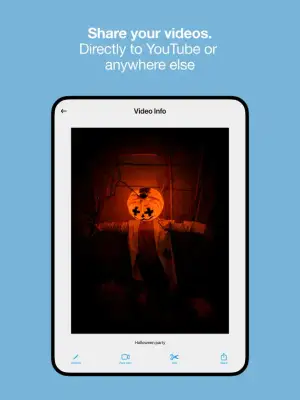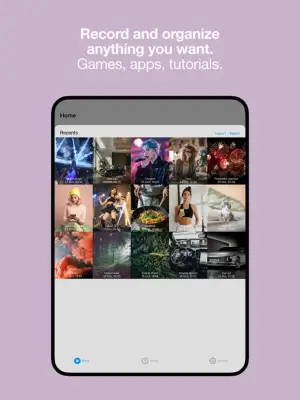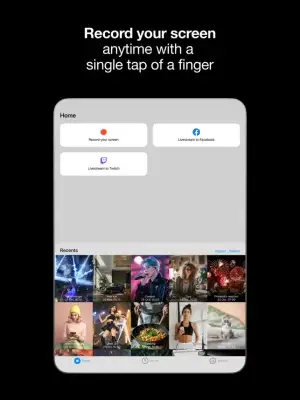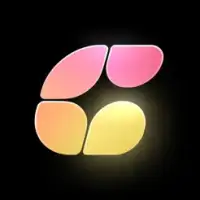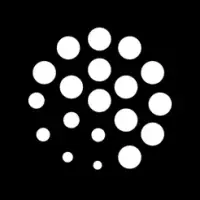Latest Version
2.1
July 15, 2025
Pretty Boa Media Ltd
Media
iOS
75.2 MB
0
Free
Report a Problem
More About Screen Recorder ™ Record Shot
This application is designed to make screen recording simple and accessible for users. It allows you to easily capture your entire screen or specific parts of your display with minimal effort. Whether you need to record a tutorial, gameplay, or any other activity on your screen, this app provides a straightforward solution to do so effectively.
In addition to screen recording, the app offers the feature of facecam recording, enabling users to include their live video feed alongside the screen capture. This is particularly useful for content creators and educators who want to add a personal touch to their recordings. The app also supports audio recording, allowing you to add narration or capture sounds from your microphone to complement your video content.
The developers are dedicated to improving the app continuously, encouraging user feedback to enhance features and fix issues. Users are invited to share their suggestions, report bugs, or request new functionalities via email. This open line of communication helps ensure that the app evolves in a way that best meets user needs and preferences.
For those seeking an enhanced experience, the app offers a Pro subscription that unlocks additional features, removes advertisements, and keeps your presence hidden from friends. The subscription is auto-renewable, meaning it will automatically renew unless canceled at least 24 hours before the current period expires. Users can manage their subscriptions and auto-renewal settings through their account options. The app also provides links to its terms of service and privacy policy for transparency and user assurance.
Rate the App
User Reviews
Popular Apps