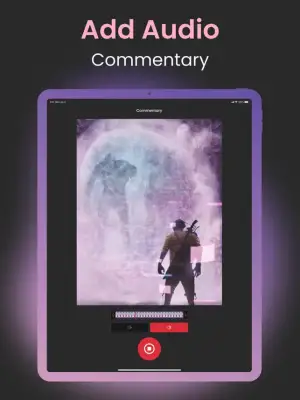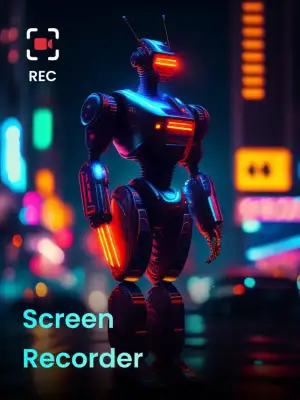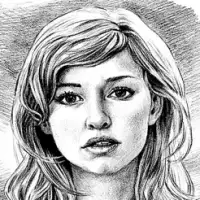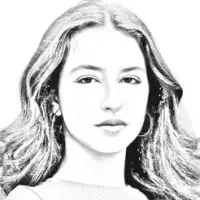Latest Version
1.0.1
June 11, 2025
AppLiks Sp. z O.O.
Media
iOS
255.1 MB
0
Free
Report a Problem
More About Screen Recorder – Record Video
This application is designed to help users capture and create screen recordings with ease. It allows users to record various types of content, such as gaming highlights, app guides, instructional demos, or training videos, all at the simple press of a button. The app ensures that every detail on the screen is recorded meticulously, enabling users to produce high-quality videos that accurately capture their screen activity.
One of the key features of this app is its commentary mode, which allows users to add voice-overs or narration to their recordings, making the content more engaging and personalized. Additionally, it includes a video editor that provides tools for trimming, editing, and enhancing videos after recording. Users can also customize their screen recording settings to optimize video quality, resolution, and other parameters according to their preferences.
The app is suitable for both experienced content creators and beginners. Its user-friendly interface is designed to make the process of recording and editing straightforward, helping users bring their ideas to life with clarity and authenticity. Whether for sharing gameplay moments or producing educational videos, this app aims to elevate the quality of digital content creation and help users effectively showcase their screen activities.
To access all features, users can purchase an auto-renewable subscription, available in different plans such as weekly, monthly, or yearly. Subscriptions are billed through the user's iTunes account and automatically renew unless canceled at least 24 hours before the current period ends. The app provides clear options for managing subscription settings and privacy policies, ensuring users can control their subscription and data privacy. Downloading and subscribing to the app enables users to start creating and sharing engaging screen recordings immediately.
Rate the App
User Reviews
Popular Apps