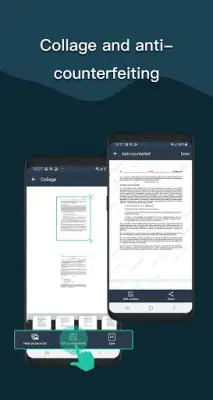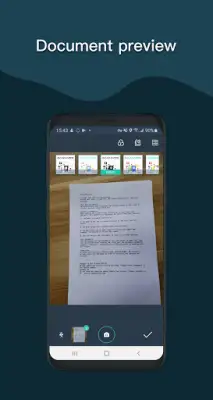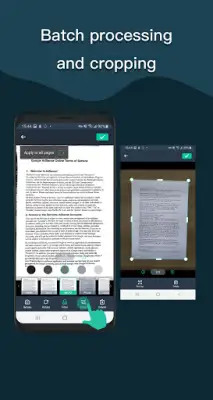Latest Version
5.0.0
December 22, 2024
Easy inc.
Business
Android
8
Free
com.simplescan.scanner
Report a Problem
More About Simple Scan - PDF Scanner App
The Simple Scanner application is an innovative tool that transforms your smartphone into a versatile portable scanner. With this app, users have the ability to scan a variety of items, including documents, photographs, receipts, and reports. Once a scan has been completed, it can be saved in either image or PDF format on the device. The application also allows for organization by letting users name and categorize their scans in folders, enhancing usability and accessibility.
Additionally, the Simple Scanner provides multiple sharing options to make it convenient for users to distribute their scanned documents. Among its features, the app offers automatic uploading of JPG and PDF files to cloud storage services, backup and synchronization of files across devices, and sharing through email, printing, or fax. Furthermore, it includes integrations with popular platforms such as Dropbox, Evernote, and Google Drive, as well as the ability to send files via WhatsApp and connect directly to computers using Wi-Fi.
The application also supports importing existing PDF files into JPG format, making it easier for users to work with their documents. To facilitate efficient organization, the Simple Scanner allows users to add tags, which helps in quickly locating files. One of its standout features is OCR (Optical Character Recognition), enabling users to extract and export text from their scans, adding significant value for those who work with text-heavy documents.
In terms of functionality, the Document Scanner is equipped to handle a wide range of scenarios, whether in an office, school, or home environment. The app automatically removes background clutter to produce high-definition JPEG images or PDFs. It features various image processing modes, enabling manual adjustments to image parameters for improved quality. Users can scan documents in color, grayscale, or black and white and benefit from automatic page edge detection along with five contrast levels for clear text display. The app also allows users to set specific PDF page sizes, such as Letter, Legal, or A4 formats.
For those using Android 11 or newer, files are securely stored in a private directory as per Google's latest storage policies. Meanwhile, users with devices operating on versions below Android 11 still have the option to save files to external storage. The Simple Scanner is designed for efficiency, offering quick search functionalities by document title and providing the choice to protect documents with a password. Overall, the app serves as a comprehensive solution for document scanning needs directly from your phone, with a user-friendly interface and ample features.
Rate the App
User Reviews
Popular Apps