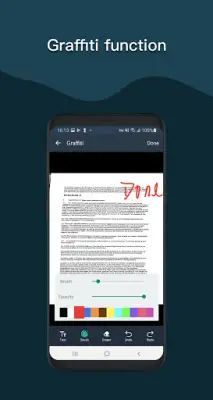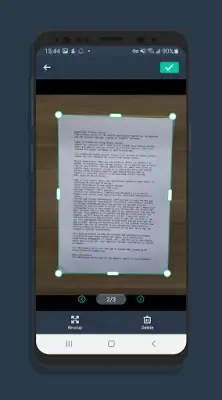Latest Version
5.0.0
December 29, 2024
Easy inc.
Business
Android
10
$29.99
com.simplescan.scanner.pro
Report a Problem
More About Simple Scan - PDF scanner App
The Simple Scanner application transforms your smartphone into a versatile portable scanner, allowing users to capture documents, receipts, photos, and other materials with ease. Once scanned, users can save their files in either image or PDF format directly to their devices. The application offers features to help you stay organized, enabling you to name your scans and categorize them into folders. Furthermore, it provides various sharing options, making it convenient to distribute your scanned content.
A key highlight of Simple Scanner is its cloud integration capabilities. Users can automatically upload their scanned JPG and PDF files to cloud storage services. Additionally, the application supports backup and restoration, allowing for synchronization of files between multiple devices. This feature adds an extra layer of security by ensuring that your documents are safe and readily accessible from anywhere. Users can also utilize features such as emailing documents, printing, faxing, and even text recognition via OCR, enhancing the app's functionality.
The application excels in its image processing capabilities, automatically removing background clutter to produce crisp, high-definition JPEG and PDF outputs. Users have the flexibility to adjust various image parameters manually, making it easy to convert paper documents into clear digital drafts. The scanner supports multiple color modes, including color, grayscale, and black and white, catering to different user needs and preferences. It can be used in various settings like offices, schools, and homes, making it a practical choice for all types of users.
Simple Scanner is equipped with intelligent features, including automatic page edge detection, ensuring that each scan is perfectly aligned. The application also offers five levels of contrast to enhance the clarity of monochrome text. Users have the option to set the PDF page size according to their needs, choosing from sizes like Letter, Legal, and A4. To streamline document management, the app allows users to view scans in thumbnail or list formats, sorted by date or title, and provides quick search functionality.
This application is optimized for speed and efficiency, designed to deliver a seamless scanning experience directly from your mobile device. Additionally, it offers options for document protection through password security. Overall, Simple Scanner combines a robust set of features into a single application, making document scanning simple and accessible. Users are encouraged to share feedback or comments via email at simple.scanner@outlook.com, helping the developers to continuously improve the app's functionality and user experience.
Rate the App
User Reviews
Popular Apps